You are here
Upgrading a Satellite on Linux
The direct link to the Satellite download page is https://your mcs url/myspeed/admin/deploysatellite
To reach this page via the menu system go to the Satellites tab
Then click on Deploy Satellite
Now click on the Linux download link. This will download a file named nqcsatellite.tar
Untar the Satellite using the command below:
sudo tar -xvf nqcsatellite.tar
This will list the two files contained within. They should be nqc.tar and nqc_configure.sh
Run the configuration file using the command below. The password for the machine will be required.
sudo sh nqc_configure.sh
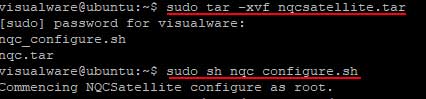
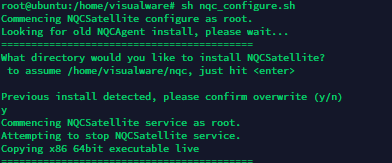
Confirm the overwrite by entering Y and hitting enter.
The script will then follow the same protocol as when the Satellite was installed. Click here to review the install instructions.