|
|
MyConnection Server Customer Experience is Everything |
| You are here: Visualware > MyConnection Server > Applications & Technologies > VoIP > Learn More |
Learn More: VoIP |
Overview: |
|
Delivering quality IPTV to customers demands error free network connection to ensure the reception is flawless. Congested networks or networks that are invoke regulation such as packet shaping techniques will not deliver the service and render the broadcast unusable, which customers will not accept. Testing a remote network for prequalification or problem resolution is crucial to sustaining any viable service. MCS MyIPTV simulates TV-over-IP or videoconferencing traffic to test the most important multi-media performance measurements that affect real-time IPTV and video conferencing applications, namely jitter and packet loss, including the important aspect of packet loss distribution. MyIPTV supports measuring and reporting any of the major IPTV codec protocols used to deliver IPTV content by service providers, ensuring an accurate measure of the connection being tested. |
Pre-qualify connections for potential subscribers |
Troubleshoot poor quality connections |
Streaming video, video/iptv conferencing deployment |
|
Evaluate the network connections of potential subscribers to see the supported levels of IPTV or video quality. The connection tests can be performed via a browser test, and set up as a 'self-test' process that the end-user performs on-demand. The test process can be easily combined with other test types, such a speed test or port availability test, for a more |
By incorporating the TCP video or UDP IPTV quality test in a support process, problem identification and resolution time can be significantly reduced with quick visibility to the customer connection and the key performance metrics. The tests can set up as an end-user initiated browser test, |
Evaluate business networks to determine the supported levels of video and sound quality. The connection test process can be automated to run the described test at a specified interval for extended periods. The data is automatically logged to a server-side database, the Analysis Tool Kit |

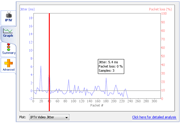 complete picture of how well a connection will support streaming video, IPTV or video conferencing services.
complete picture of how well a connection will support streaming video, IPTV or video conferencing services. or as an automated test that is managed by support staff with minimal involvement of customers.
or as an automated test that is managed by support staff with minimal involvement of customers.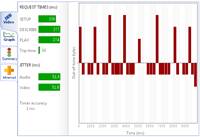 enables quick summarization of data, correlation of multiple metrics, flexible views and reports.
enables quick summarization of data, correlation of multiple metrics, flexible views and reports.

