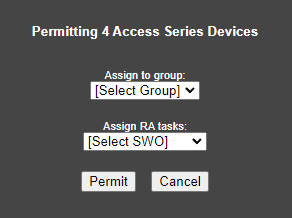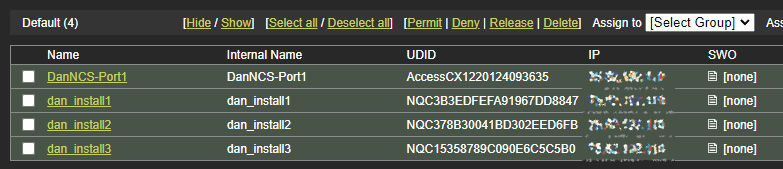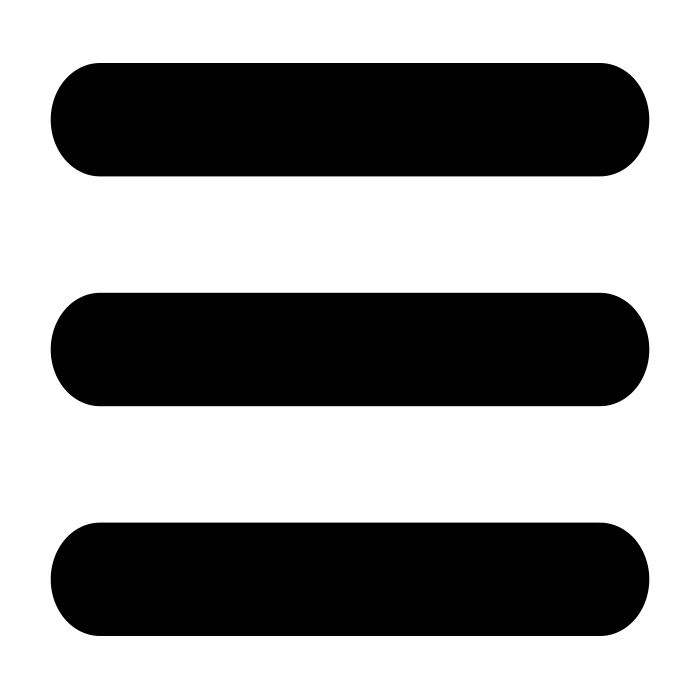Permit a NCS Device
Select & Permit
When a NCS device connects to its MCS host it will require, in most cases, permitting before work can be assigned.
To view all NCSs - both devices and software - that have connected to MCS click on the Satellites tab, found on the MCS main menu.
The NCSs that are awaiting permission will appear in blue, as shown below.
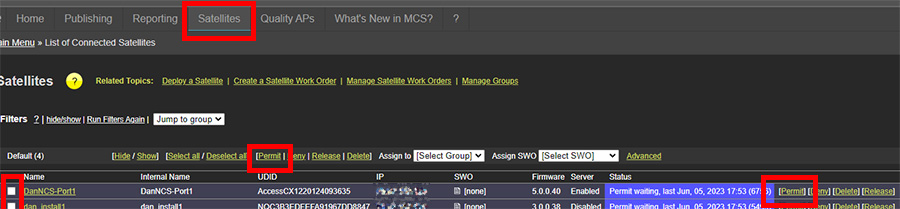
To permit more than one at once use the checkboxes on the left. When all the NCSs that require permitting are selected click the Permit link.
The checkboxes can be used to permit just one NCS, but the Permit link on the right of a NCS can also be used, which is shown above.
A popup will appear when the Permit link is clicked. It allows the user to assign the NCS to a specific group and assign the NCS work to do. These are optional. Clicking the Permit button will close the popup and the NCSs should appear as green, which means actively connected.