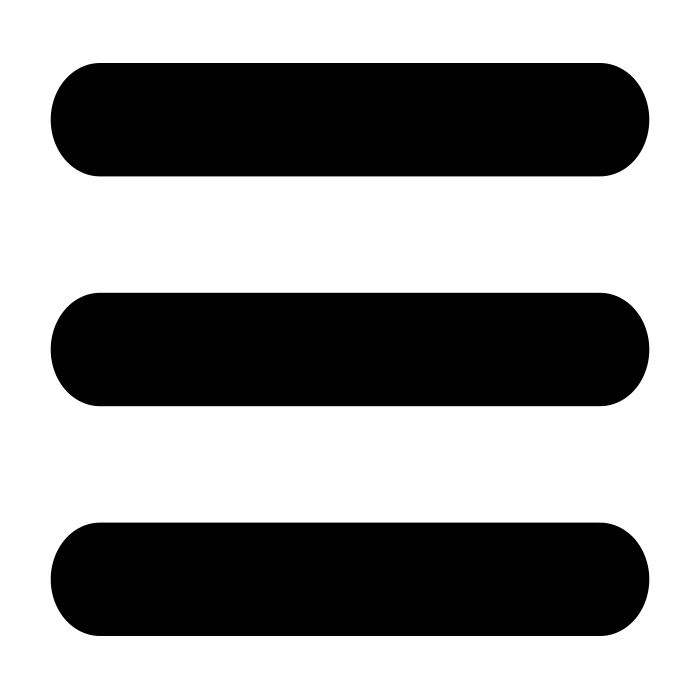Release a NCS Device
Select & Release
Releasing a NCS from MyConnection Server (MCS) removes the footprint from all aspects of MCS. This is common practice when a NCS has completed its work as is no longer required.
To view all NCSs - both devices and software - that have connected to MCS click on the Satellites tab, found on the MCS main menu.
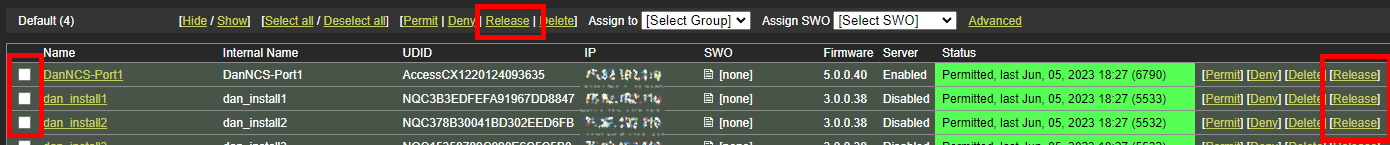
To release more than one at once use the checkboxes on the left. When all the NCSs that require releasing are selected click the Release link.
The checkboxes can be used to release just one NCS, but the Release link on the right of a NCS can also be used, which is shown above.
Note, if the NCS is stil active then it will reconnect to MCS. If this happens it will appear in the default group and will appear in blue as it will require permission again.
To stop a NCS from making contact use the Delete option.