Satellites Tab
Click the
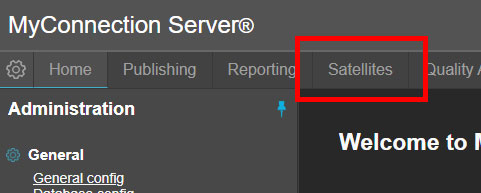
Satellites tab in the main menu
Assign a SWO
First, check the box next to the satellite(s) that require a Satellite Work Order (SWO). Then select the desired SWO from the dropdown list. This will assign the SWO to the selected satellites.
Once assigned, the name of the SWO will appear in the SWO column.
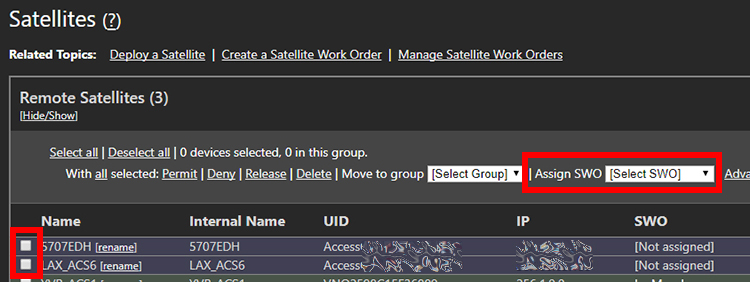
Select satellite(s) and assign a SWO using the dropdown menu
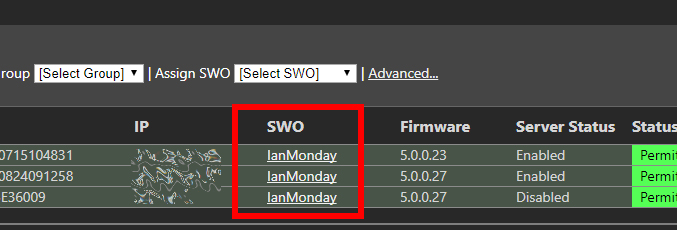
A satellite with an assigned SWO

