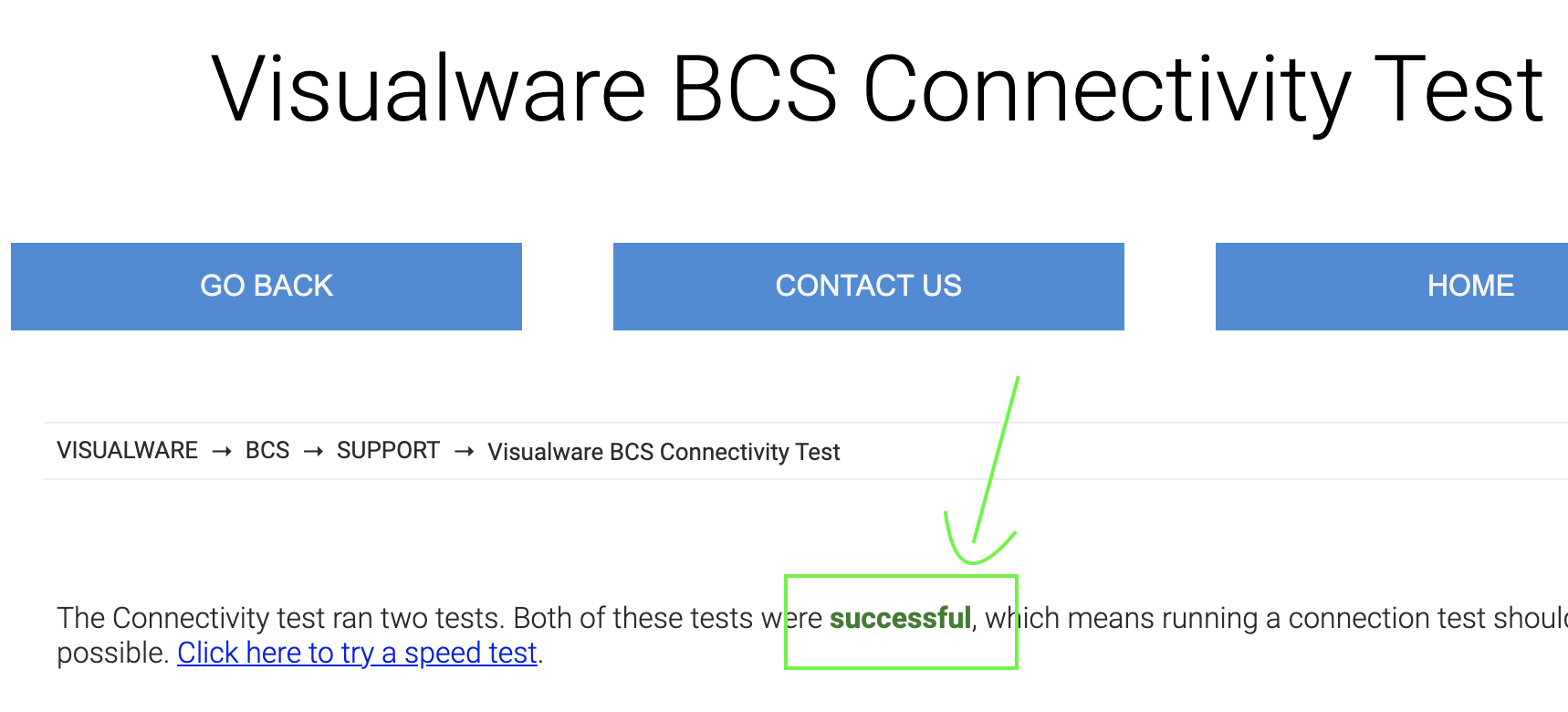Download the Installer
Go to the BCS download page and click the download button for Mac.
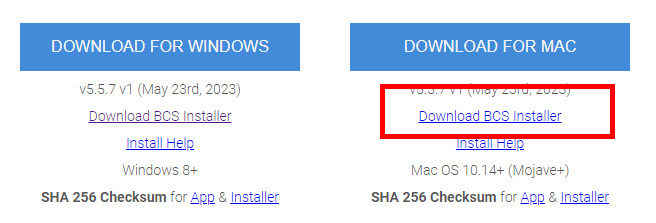
Auto Download
The installer should automatically download a few seconds after the page loads. The download functionality differs between browsers. The image below is from Chrome.
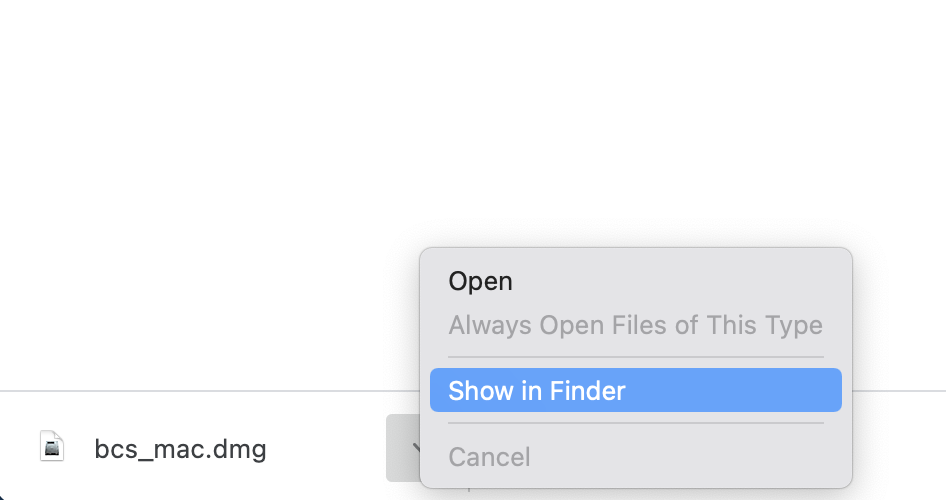
Click on the arrow next to the download and choose
Open DMG
Double-click the DMG file to open it. A window should appear containing the PKG installer file.
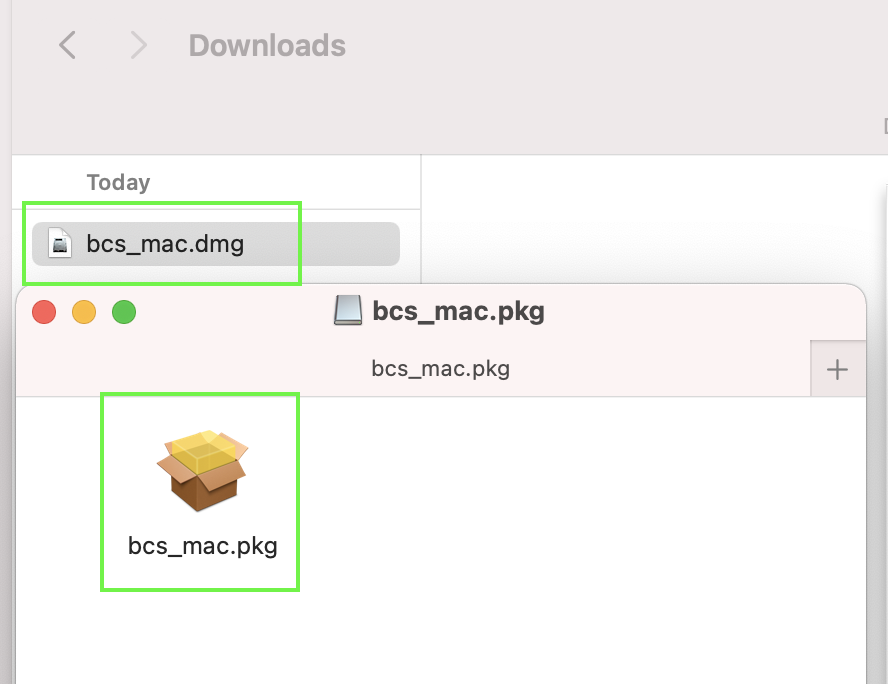
If the window does not appear, the DMG may be mounted as a disk image in Finder, as shown below. Click on this to find the installer PKG file and the installation readme.
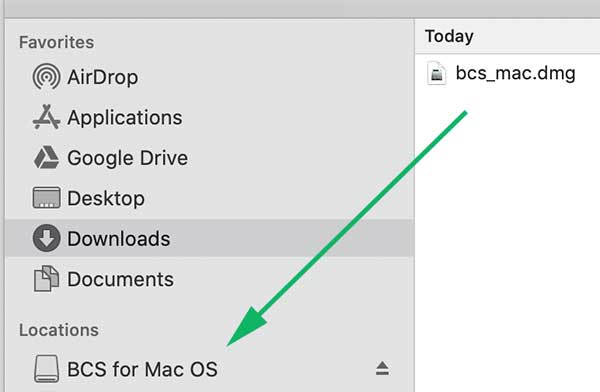
Run the Installer
Double-click the bcs_mac.pkg file to start the installation process.
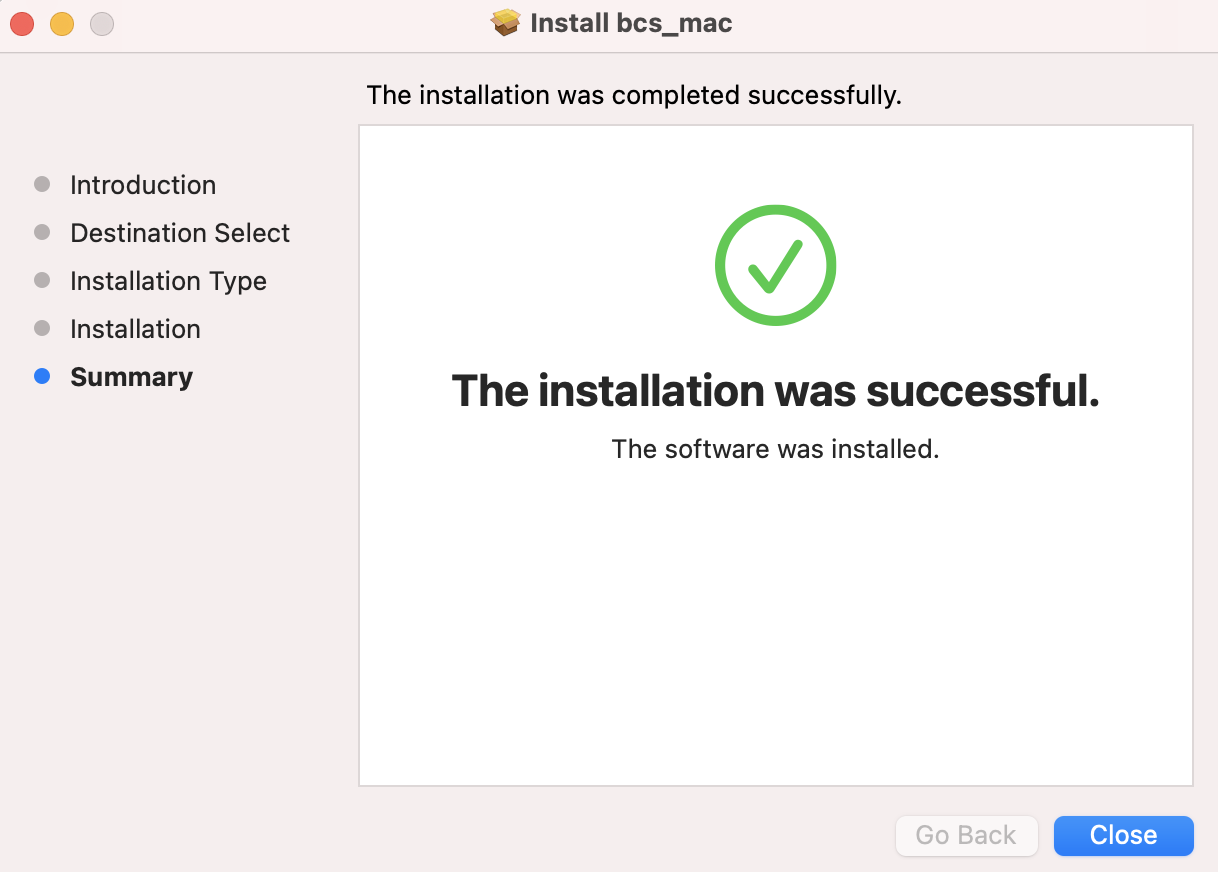
Complete
Follow the installer prompts to completion. The BCS runs in the background and has no user interface.
To verify the BCS installed correctly and is running, visit the connectivity check page. If all is well, a green "Successful" message will appear.