Go to User Privileges
Click the
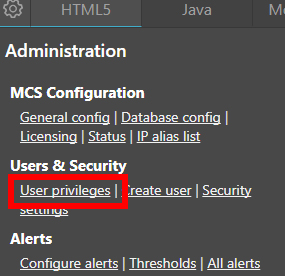
User Privileges option in Administration panel
Modify Admin
Click the
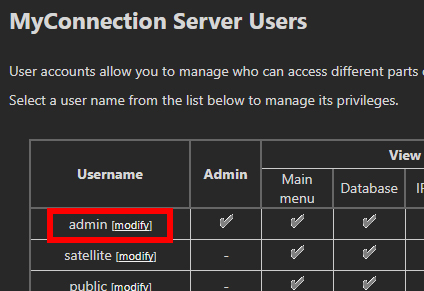
Modify link for admin user
Change Password
Enter the current admin password (default is admin123) before specifying a new one. Click the
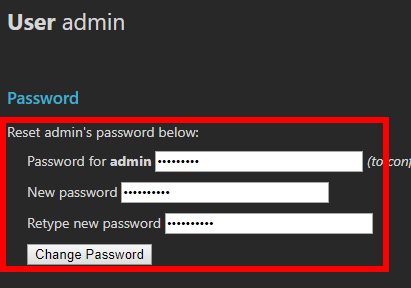
Password change form

