Download the Work Order
When a work order is published, MCS creates a page that can be sent to users in order to download the work order.
Three buttons will be present, representing the three operating systems. Click Windows to reveal the download link.
Part of the publishing process allows soliciting user input to help identify the results at the server end. If this is the case, enter the requested input and click Submit to reveal the download link.
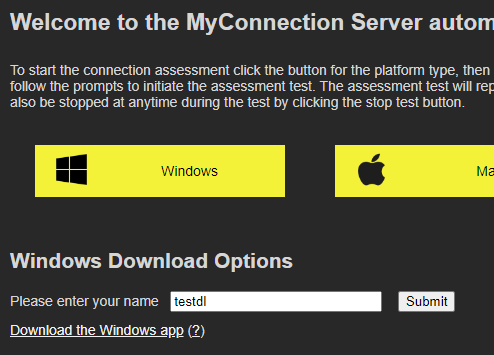
Run the Work Order
The work order is downloaded as an NCS (Network Connection Satellite) and will have a long, complex file name.
The filename must not be altered or the work order will not run when double-clicked.
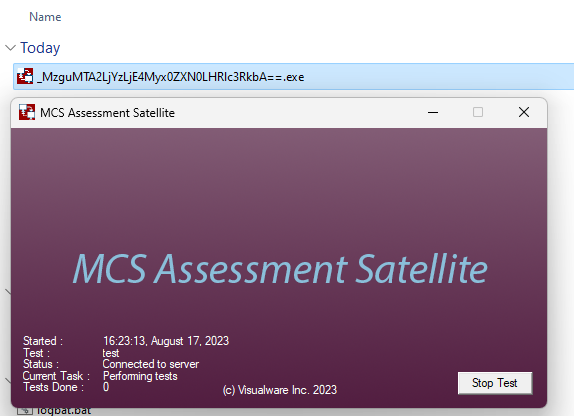
Double-click the work order to begin testing. The work order will run until completion then shut down, so ensure the window is kept open.

