Go to Licensing
Click Licensing from the Administration panel in the MCS main menu.
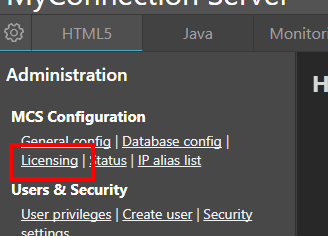
Licensing link
Copy the Key
Copy and paste the license key from the Visualware Confirmation Email into the Main License Key text box. Once pasted, click Update.
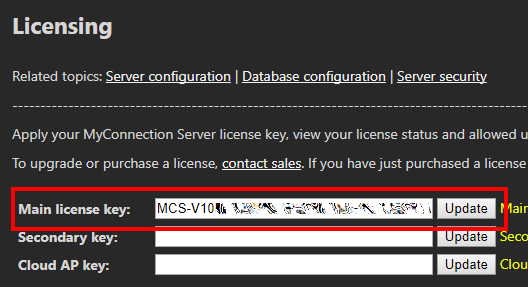
Enter license key
Choose Plugins
Some license keys do not allow all plugins. When this is the case, a Choose Plugins button will appear after entering a key. Click this to choose the desired plugins.
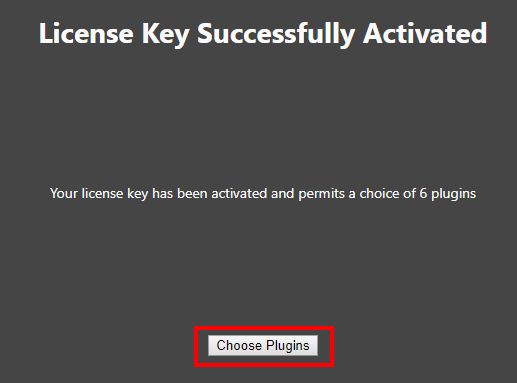
Choose plugins button
The number of allowed plugins is shown at the top of the page.
Select the plugins by checking the boxes. Once complete, click Submit Choices.
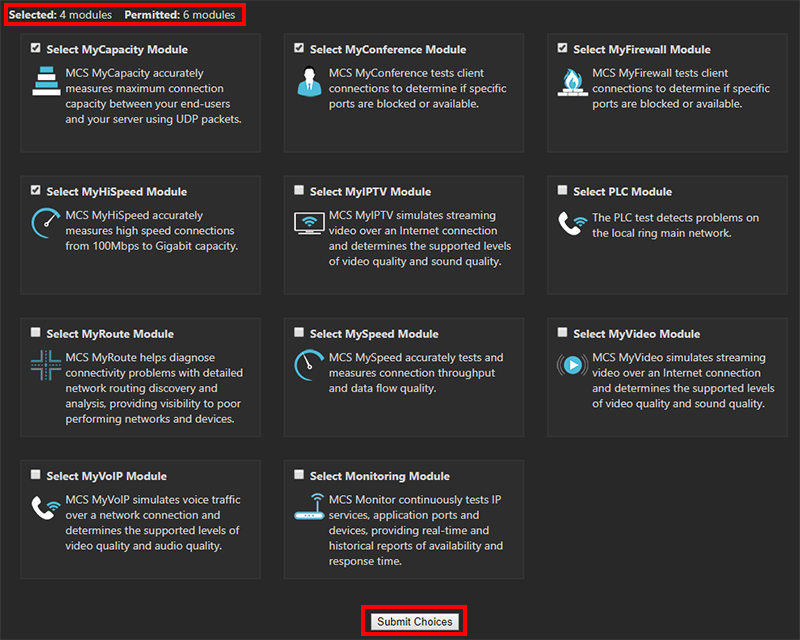
Select plugins
Verify Plugins
After submitting the plugin choices, the license screen will state which plugins have been enabled. Verify that they match what was chosen.
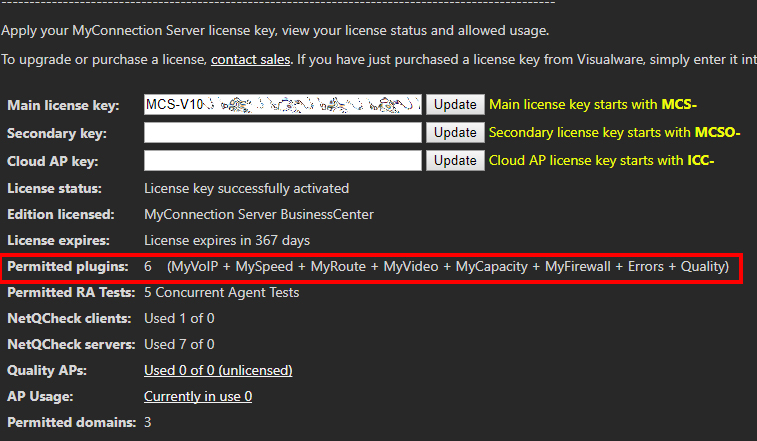
Enabled plugins

