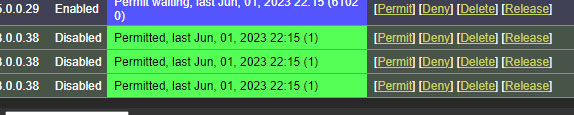Satellites Tab
Click the Satellites tab from the MCS main menu.
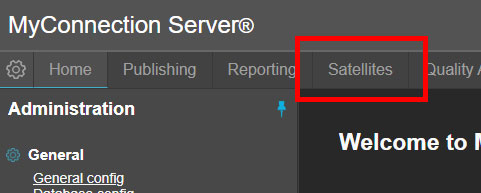
Click Permit for Satellite(s)
Permitting a NCS can be done one by one or in bulk.
To permit in bulk, check the boxes next to the satellites that need permitting and then click the global Permit link (Fig 1 below).
To permit one by one, click the individual Permit link to the right of each satellite (Fig 2 below).
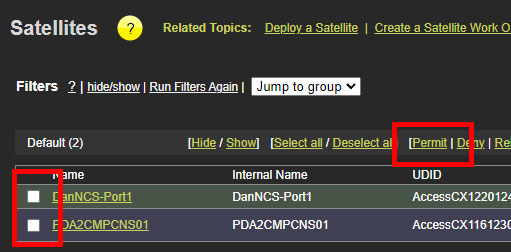
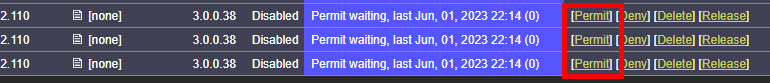
Confirm Permit
After a Permit link has been clicked, a dialog will appear to confirm the permit. This dialog also has two quick action items:
Group: The first dropdown will place the Satellite in a group. With potentially thousands of satellites, grouping becomes important for organization.
SWO: A Satellite Work Order is a statement of work. For example, an SWO could contain instructions to perform a Speed test every 5 minutes and a VoIP test every 10 minutes. The dropdown will auto-assign an SWO to all selected Satellites at the time of the permit.
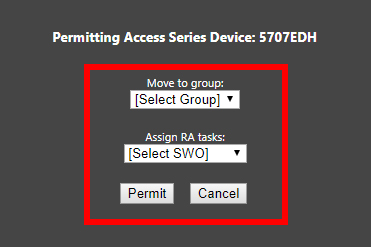
Permission Granted
When a NCS is permitted and connected, it will appear as green with a last connected timestamp.