View Test Configuration
Once a test has been published, it will appear in the list of published tests. In that list is a link to the test configuration, where changes to the user interface can be made. Click the link to view the configuration.
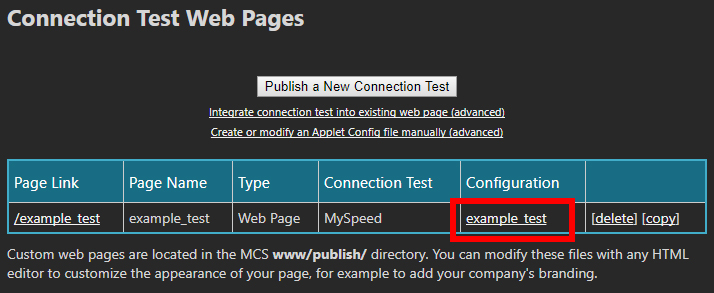
Fig 1: Test configuration link in the published tests list
Expand Speed Section
Expand the configuration settings for Internet Speed (the MySpeed test) by clicking the link.
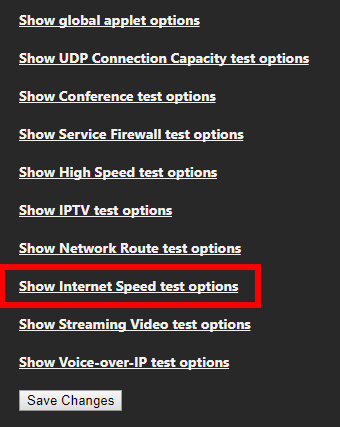
Fig 2: Internet Speed configuration link
Modify Speed Metrics
The metrics shown in Fig 3 below can be removed and re-added. Simply remove or add the required metrics and save the configuration. The next time the test runs, the chosen metrics will be shown in the GUI.
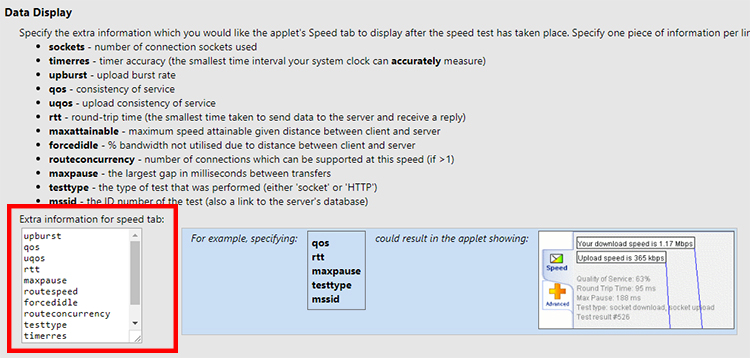
Fig 3: Metrics that can be modified
Example
A before and after example is shown below.
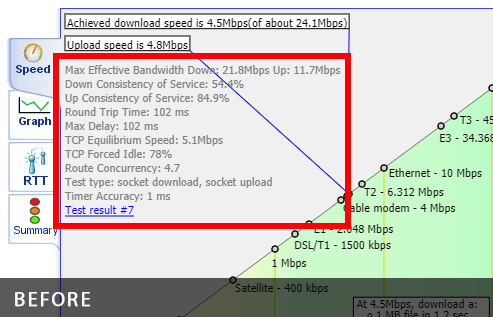
Before configuration change
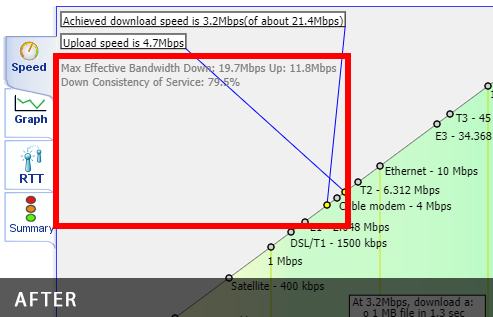
After configuration change

