Satellite Tab
Click the Satellite tab from the MCS main menu.
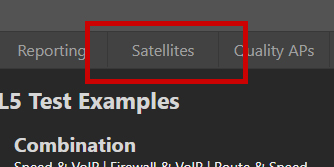
Satellite tab
Click Manage
Click the Manage link in the Tools menu to the right of the Satellites list.
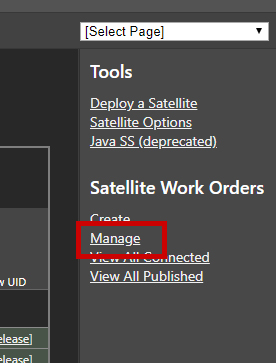
Manage link
Click Results
Locate the SWO required and click the Results link.
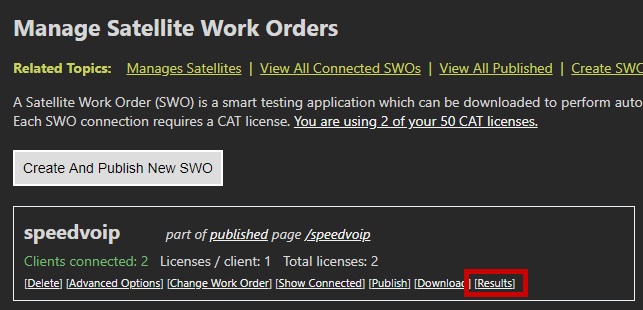
Results link
View Results
All the results for that SWO will now appear in the reporting section. The hide/show link near the top can be used to change the time frame of the results. The default is last hour.
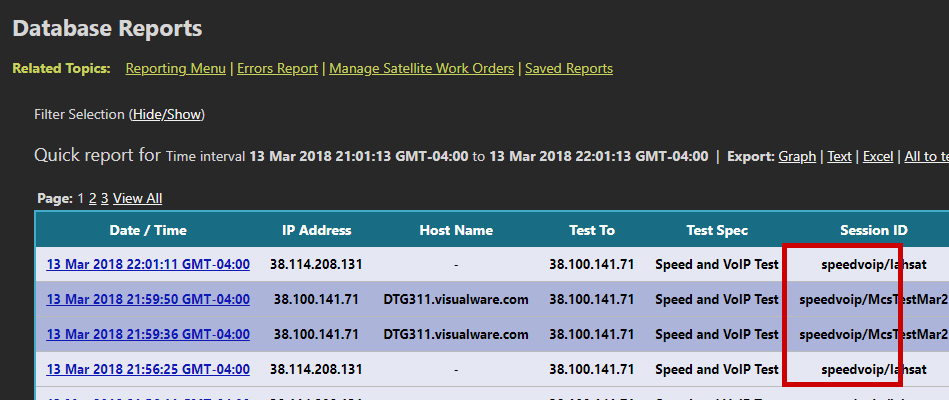
SWO results

