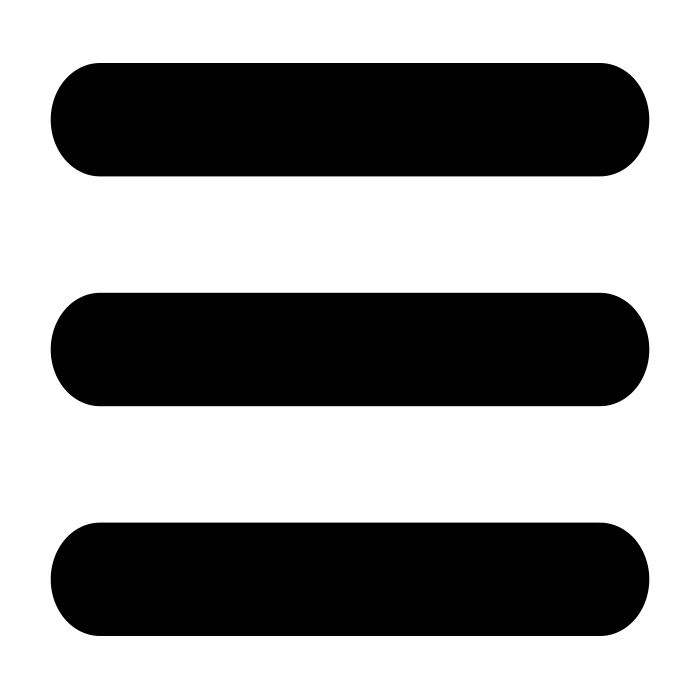Assign a Work Order to a NCS
Overview
A work order comprises of one or more line items. Each line item describes what test should be run and for how long.
Assign a Work Order
Assigning a work order to a NCS in managed mode is done from the Satellites tab in MCS, shown below.
From here a work order can be assigned to one or multiple NCSs.
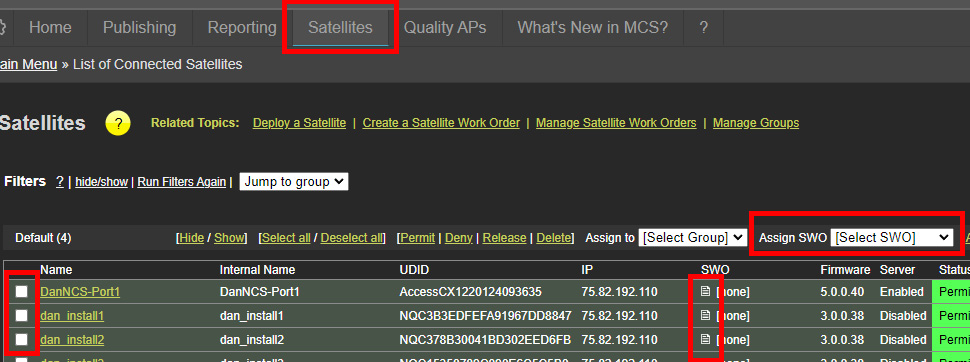
Use the checkboxes on the left to select one or more NCSs. Then use the Assign SWO drop-down to choose a work order to assign. On choosing an item from the drop-down the page will refresh and the work order should now appear in the SWO column.
Next to the SWO name in the SWO column is a small icon. When clicked a popup will appear that can also be used to choose or remove a work order, see below.
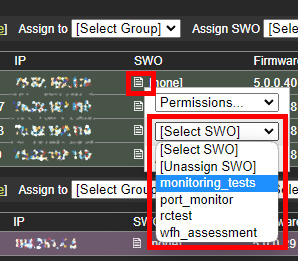
To remove a work order the shortcut pop menu or checkbox method can be used. The Assign SWO drop-down contains an [Unassign SWO] option. Use this to remove a work order.
Once a work order is assigned the NCS will begin performing the work and data will start to appear in the database, which can be viewed from the reporting tab.