Manage Tests Link
Click Manage Custom Tests from the Tools menu, found on the MCS main menu on the right hand side.
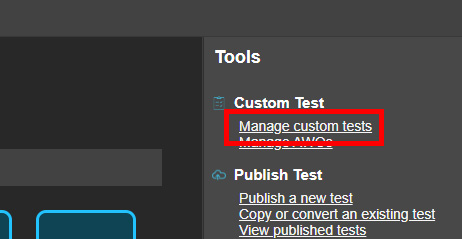
Manage Custom Tests in Tools menu
Enter Test Name
Enter a name for the custom test and click Create.
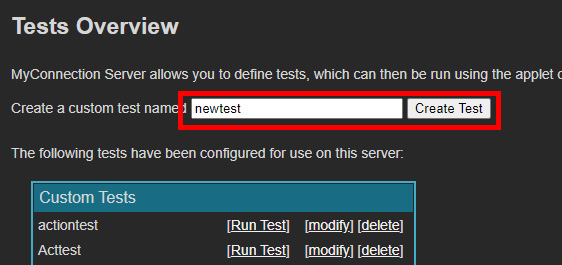
Enter test name and click Create
Choose Tests to Run
A custom test can run more than one test. Check the boxes next to the required tests. Each test expands when checked to reveal additional configuration options. See the tutorials menu for more information on configuring individual tests.
Click Save Test when finished.
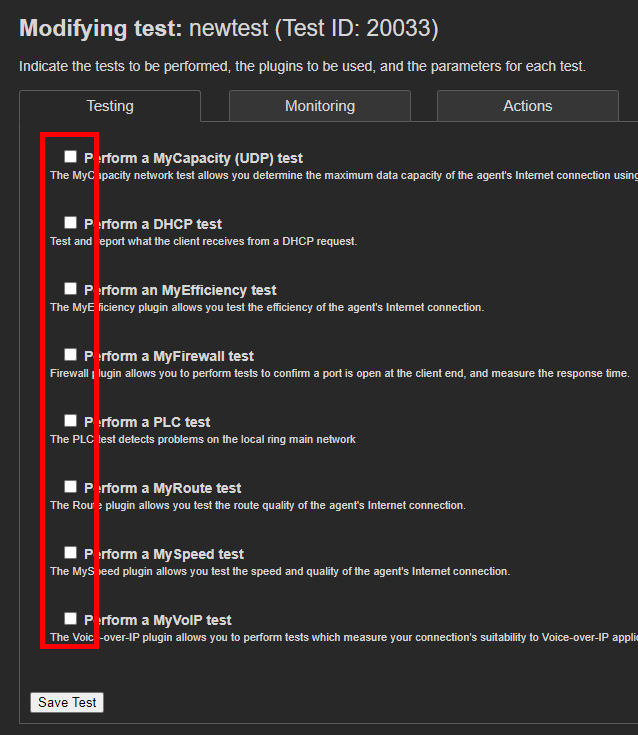
Select tests and configure options
Test List
The newly created test appears in the Custom Test list. This test can now be used to publish to a web page.
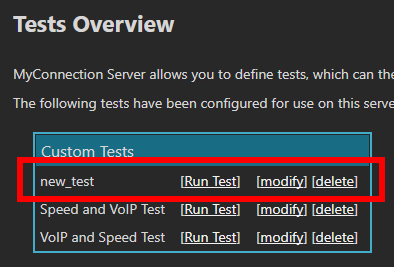
Custom test list with new test

