Supported SQL Databases
MCS supports the following SQL databases: MySQL, MS SQL, and PostgreSQL. PostgreSQL is supported from MCS version 11.3f onward.
A valid SQL driver must be installed before configuring SQL exports in MCS.
Download SQL Drivers
The official driver download links for each SQL database (last updated June 2025) are provided below:
After downloading, identify the driver's JAR file.
Deploy the SQL Driver in MCS
To enable MCS to detect the driver, copy the driver's JAR file to the ext directory located at the root of the MCS installation directory.
Create a SQL Profile
Next, create a SQL profile using the installed driver.
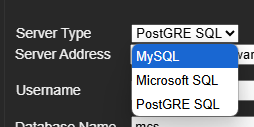
Troubleshooting SQL Exports
If the SQL profile has been configured but data exports are not occurring, review the MCS logs for details.
The logs are located in the logs directory within the root MCS installation folder. SQL-specific log files begin with sql and will document any issues encountered during export.

