Untar & Run the Installer
The tar file for the server install can be found in the MCS installation directory, specifically /MCS root/www/ncs_server.tar.
Untar the Satellite using the command below:
sudo tar -xvf ncs_server.tarThis will list the two files contained within: nqc.tar and nqc_configure.sh.
Run the configuration file using the command below. The password for the machine will be required.
sudo sh nqc_configure.sh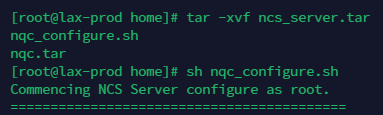
Configure the Satellite
The install script goes through several configuration options. These are explained below.
1. Installation Directory
If the assumed install directory is correct, press Enter to continue. Otherwise, enter the full path of the directory to install the Satellite to.
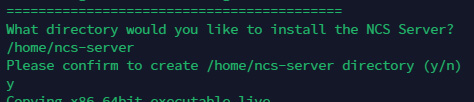
2. Enter the MCS URL/IP and Port Number
This is the IP or domain of the MCS host server and the port, if different from port 80. The Satellite has to connect to a host in order to be set up as a server.
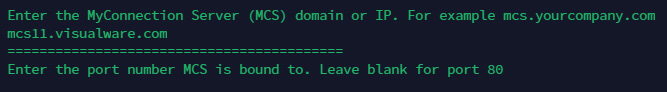
3. Enter Satellite Server IP and Port
Enter a valid and available IP address and port to bind the NCS satellite to. The NCS server can be accessed via a browser using this IP and port combination unless the NCS server menu is disabled, which is an option later.
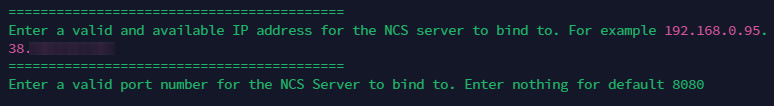
4. Identifying Name
Enter a unique name for the NCS server. This is used to identify the NCS within MCS.
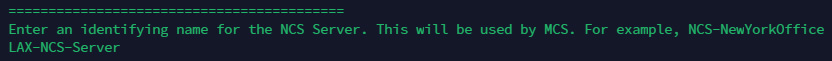
5. Final Configuration
The last four questions are detailed below:
- Auto updates: Enter
yto allow automatic updates. If a new version of the NCS server is detected and auto updates are enabled, the NCS server will update to that version. This only occurs when the MCS host the NCS server is connected to is updated. - Disable admin interface: The NCS server can typically be browsed to using the IP and port it is configured on. To disable this admin interface, type
y. This setting can be changed from MCS at a later date if needed. - Virtual Machine: If the NCS server is being installed on a Virtual Machine, type
yfor this question, otherwisen. - Run on boot: Type
yif the NCS server should run every time the machine boots.
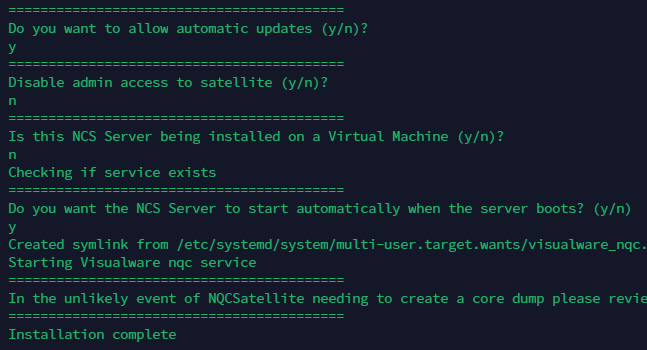
Once the installation is complete, the NCS will appear in the Satellites list in MCS.
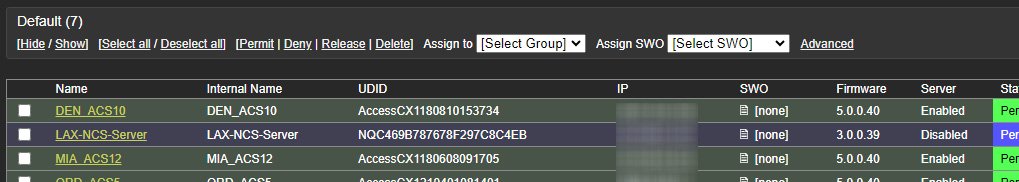
To complete the server installation, first permit the NCS and then enable server mode.

