You are here
Installing a NCS server on Windows
The direct link to the Satellite download page is https://your mcs url/myspeed/admin/deploysatellite
To reach this page via the menu system go to the Satellites tab
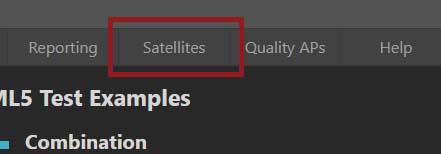
Then click on Deploy Satellite
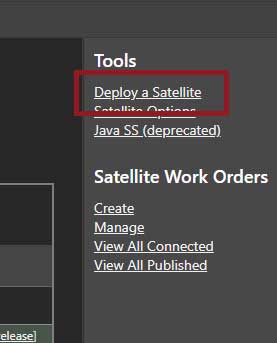
Now click on the download link for the Windows Server option. This will download a file named ncs_server.exe, which is a securely-signed installer.
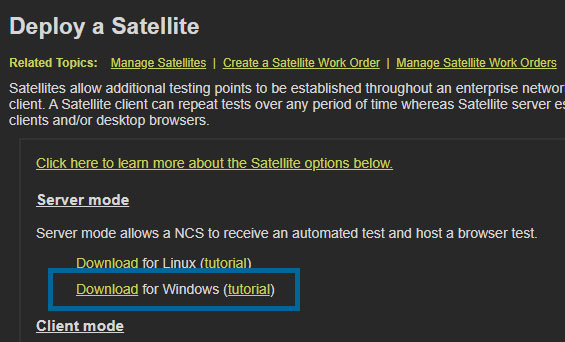
The installer will ask a series of questions, shown below.
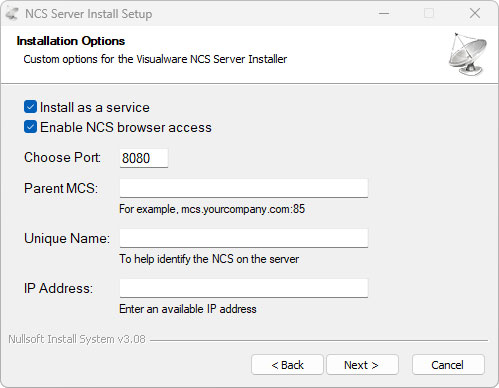
The next step is to define an installation directory for the NCS server. Once that has been done the process is complete and the NCS server will boot and attempt to bind to the IP provided. If successful, the NCS should appear in the Satellites list in MCS.