Overview
Work orders are essentially a list of tests for a Network Connection Satellite (NCS) to perform. Once a work order has been created, it can be modified to include more tests, up to a maximum of 25 line items.
Work orders also determine the destination of the test and can test to multiple locations within one work order.
Manage SWOs
There are shortcuts in various parts of the product to create a work order, but for this tutorial go to the home page and click Manage SWOs in the administration panel on the left.
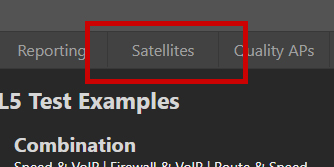
Click Create
Click Create to begin the process of creating a new work order.
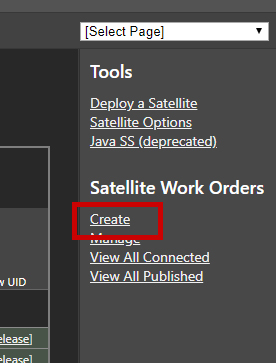
Choose a Custom Test
Choose the tests that the work order should execute. Predefined tests are available, but creating custom tests is recommended. Keep in mind that predefined tests, as well as default custom tests, can be overwritten when the product is updated. To avoid this, create a new custom test.
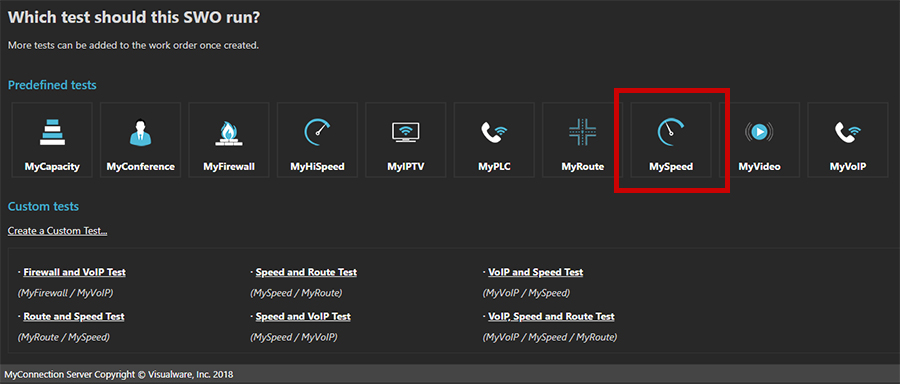
Type of Work Order
There are two types of work orders: continuous and finite.
Continuous work orders run every X minutes indefinitely until manually stopped, either by the client or the server.
Finite work orders execute a specific number of tests at set intervals and then stop.
These two types cannot be combined in a single work order; for example, one line item cannot be continuous while another is finite.
Finite work orders can be configured to trigger an action when completed. For more information on actions, click here.
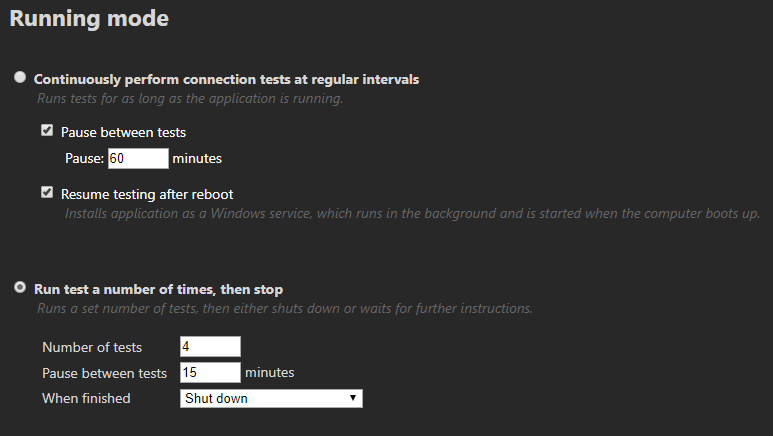
Test Destination
By default, work orders are configured to test to this server, which refers to MyConnection Server (MCS) itself. If MCS is installed on a server in New York, that is where the test endpoint will be.
The Test to dropdown contains any NCSs that are set up as servers.
Click Submit to continue to the last step of the wizard.
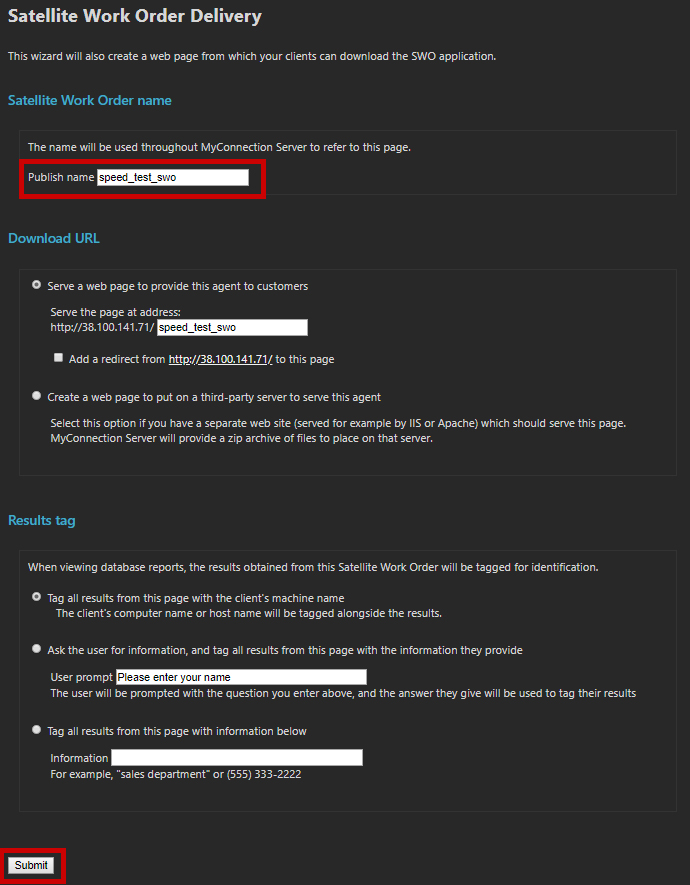
Publishing
The final step is to give the work order a name and, if needed, change some optional settings.
Serve a Web Page to Provide This Work Order to Customers
This is the page name that can be made available to users who want to download the work order. Downloading a work order provides an NCS app that is pre-programmed with all the settings. The redirect checkbox, if checked, causes anyone who browses to the root MCS IP/domain to be redirected to this page. This can also be set in general settings or on a user-by-user basis.
Create a Web Page to Put on a Third-Party Server
This option will not publish a page to MCS. Instead, it provides the HTML file required to host the page on a third-party server. Since it is just the HTML page, the styling will need to be updated to match the branding of the website where it will be hosted.
Tag All Results with the Client's Machine Name
This is the default setting. The computer name where the work order runs will be picked up and used as the unique session ID for the test results.
Ask the User for Information
When the download button for a work order is clicked, the user will be presented with the prompt selected here. What they enter will then be used for the unique session ID.
Tag All Results with Information Below
To tag all results of a work order with the same information, choose this option and fill out the input.
Work orders do not have to be distributed using the page published as part of the create wizard. Download links can be sent via email or made available in other ways using a simple API.
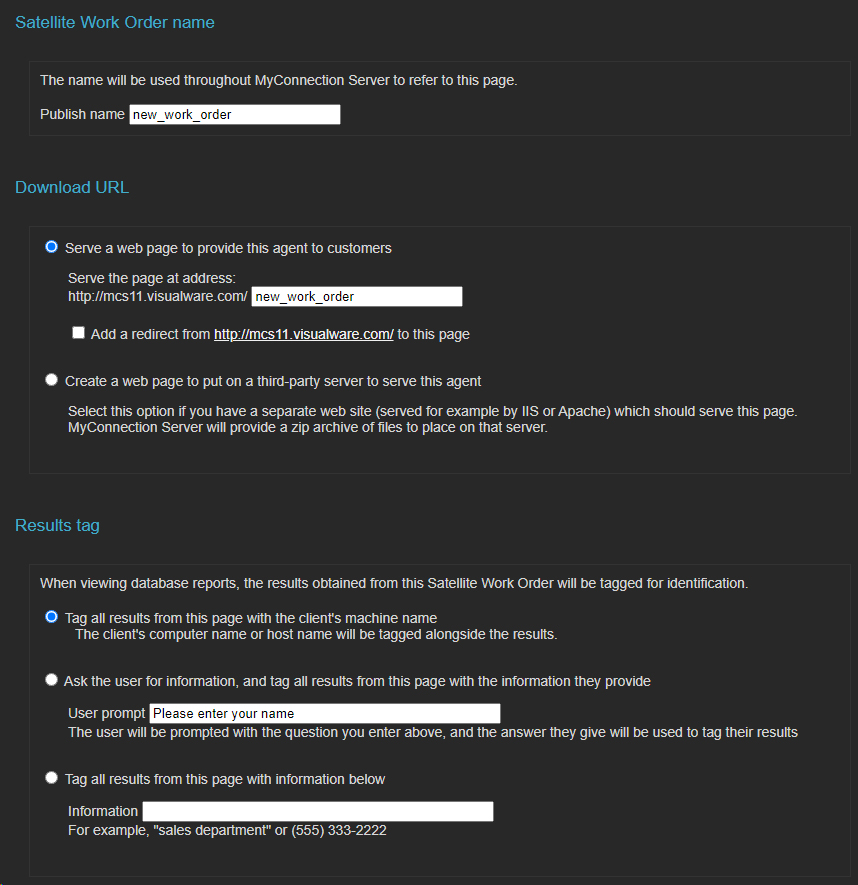
Work Order Published
The final screen shows the URL that can be used to distribute the work order.
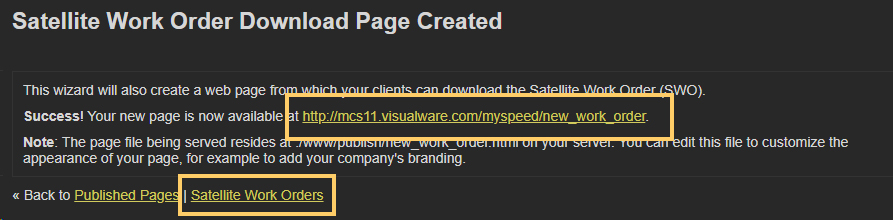
More information on what to expect when using the default published page can be found here.
The page can be customized if needed. All published pages are placed in the /MCS root/www/publish/ directory on the server. They are just HTML files. Any images or branding items can also be placed in this directory for use in the page.

