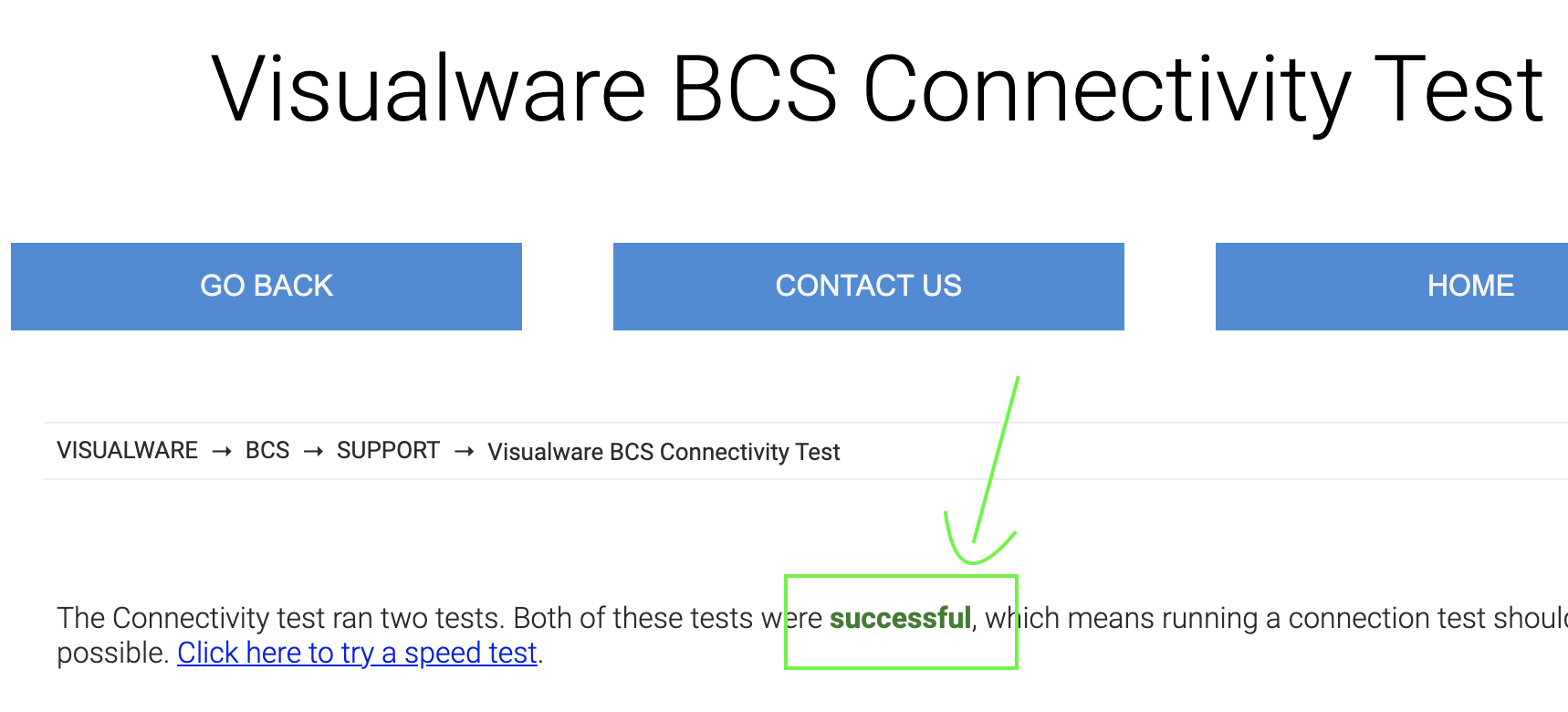Download the Installer
Go to the BCS download page and click
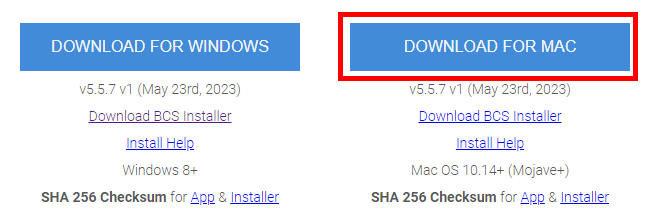
Locate the App
The app ZIP file will download and usually appear in the browser's download bar. The image below is from Chrome.
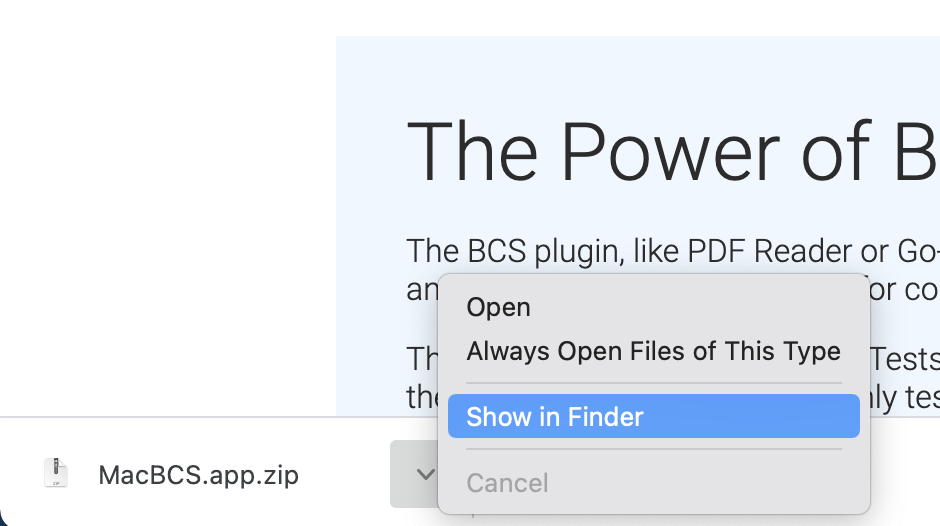
Click the arrow next to the download and choose
Unzip the App
Double-click the ZIP file. This will unzip the app and it will appear in the Downloads folder as MacBCS.app.
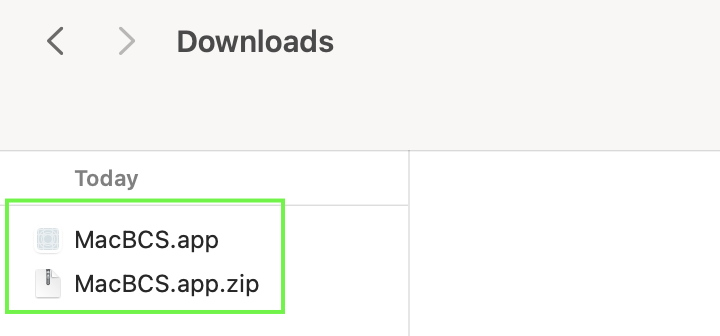
Run the App
Double-click the MacBCS.app file. A warning dialog may appear about downloading apps outside of the official App Store.
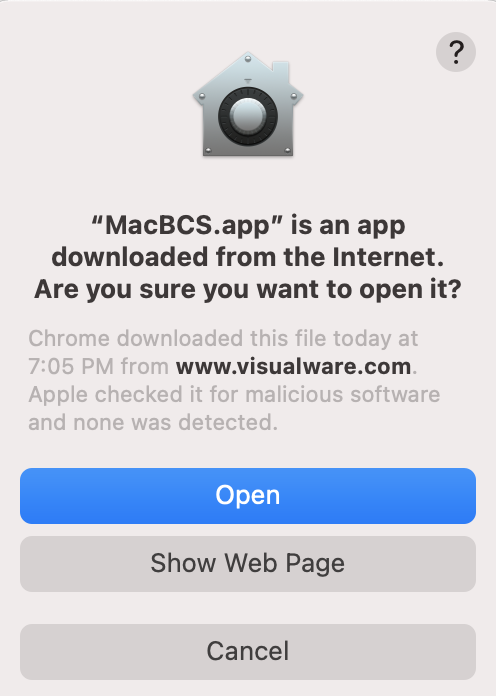
Click
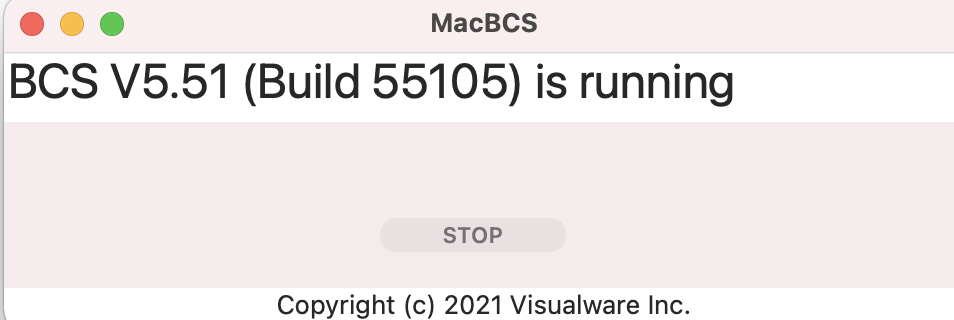
Complete
The BCS is now running and testing should be possible. To verify the BCS is running correctly, visit the connectivity check page. If all is well, a green "Successful" message will appear.