Download the Installer
From the MCS main menu, click Deploy.
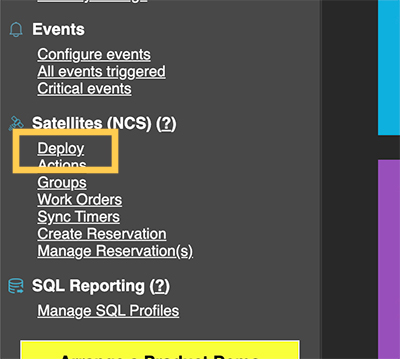
Deploy link
Click the Download for Windows link under Server Options. This will download a file named ncs_server.exe.
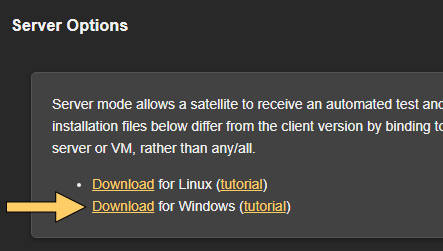
Windows server installer download
Run & Configure
Double-click ncs_server.exe once downloaded to run the installer. The wizard will display a configuration page.
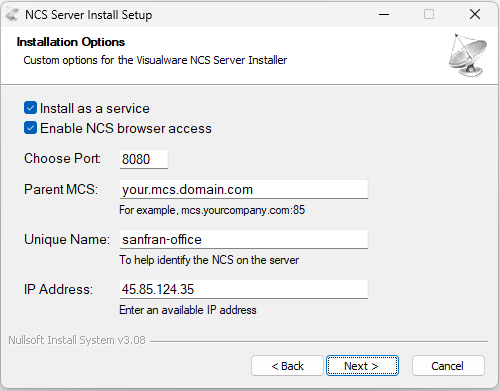
Configuration options
The fields and checkboxes are explained below:
| Setting | Description |
|---|---|
| Install as a service | Ensures the NCS service automatically starts when the server boots. |
| Enable NCS browser access | When enabled, the browser interface becomes accessible via the server's IP address and port, allowing an admin user to modify NCS settings. If disabled, some settings can still be managed through MCS. |
| Choose port | Only available when browser access is enabled. Specifies the port used for both communication and browser access. |
| Parent MCS | Enter the IP address or hostname of the host MyConnection Server (e.g., mcs.yourcompany.com or mcs.yourcompany.com:85). Omit the protocol and include the port only if it differs from 80. |
| Unique name | Use this name to tag test reports in the MCS database, making it easier to identify their source. |
| IP address | The NCS server must bind to a valid, available IP address. Enter that address here. |

