Unzip the App
The download will be a
Double-clicking the ZIP file will
Note: If the file is named macsatpkg.zip, two items will appear after extraction: another ZIP file called macsat.zip (which will also need to be double-clicked to extract) and a configuration file called testoptions.txt. This extra step depends on how the software was packaged for distribution.
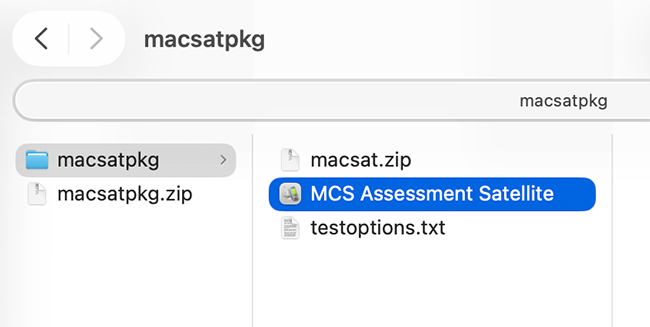
Double-clicking the MCS Assessment Satellite App, as shown in the image above, will launch the application.
A confirmation dialog may appear asking whether to open the app. Clicking Open will allow the application to proceed.
Test Options
If the deployment included a testoptions.txt file, clicking the
If no configuration file was included, clicking the
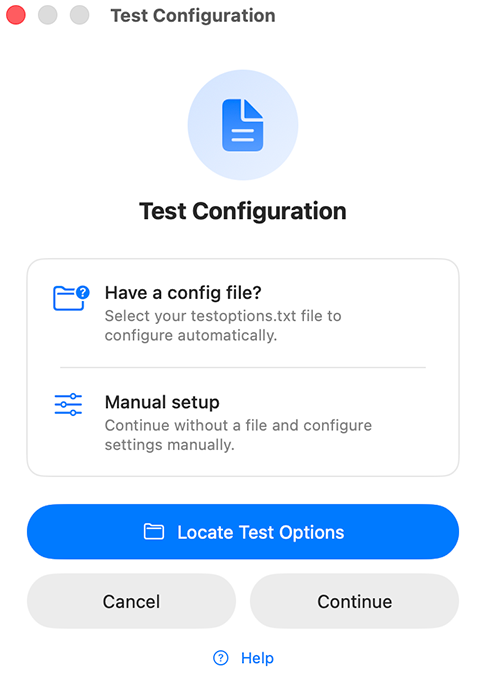
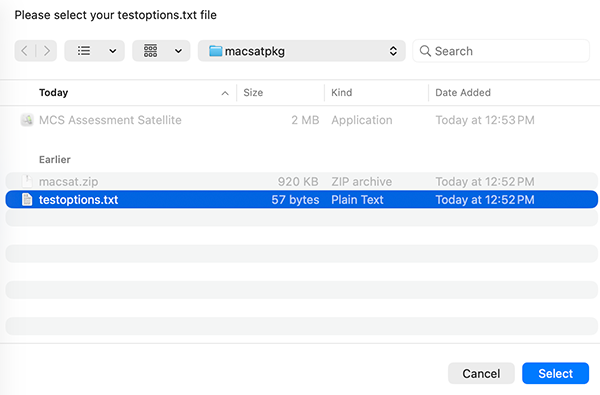
Manual Configuration
When the app is launched without pre-configured options, the dialog shown below will appear. Each option is explained in the following section.
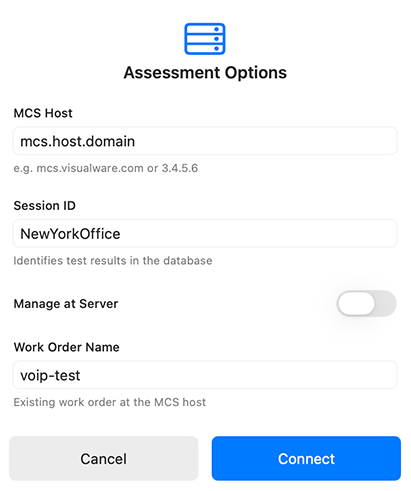
| Option | Description |
|---|---|
| MCS Host | The |
| Session ID | An optional identifier used to help organize data on the server. If left empty, the |
| Manage at Server | When enabled, the satellite will appear in the |
| Work Order Name | Required when Manage at Server is disabled. If the specified |
Once all required fields are complete, clicking the

