Configuration
The capacity configuration options for MCS are shown in the image below.
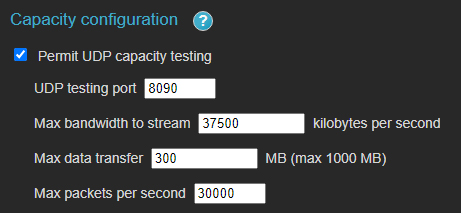
General config for Capacity test
Settings
| Setting | Description |
|---|---|
| Permit checkbox | To disable capacity testing entirely, uncheck this box. |
| UDP testing port | The port MCS will use to run the capacity test. If it is blocked on the server, the capacity test will fail. Alternate ports for NCSs (network connection satellites) can be set in the advanced options for the satellites. |
| Max bandwidth to stream | Limits the maximum capacity for the test. The default is 37,500 kilobytes, equivalent to 300 Mbps. Even if the capacity test is set to run up to 1 Gbps, this setting will prevent it from reaching that speed. |
| Max data transfer | Limits the total amount of data the test will send. Since the test runs in cycles, it might exceed 300 MB (the default) before reaching a result of 300 Mbps. Increase this setting if the goal is to test up to 1 Gbps. |
| Max packets per second | Limits the maximum rate of packets the test can use. Once the test exceeds this, it will stop. |
Note: Any changes to these settings will not be saved until you click the

