Overview
Reservations, introduced in MCS version 11.3g, are an extension of work orders that allow greater control over creation, distribution, management, and security.
Creating a Reservation
The controls below are defined when a reservation is created.
| Field | Description |
|---|---|
| Work Order | Required. Choose from a list of existing work orders. A work order defines the specification and frequency of the tests performed. |
| Session ID | Identifies results on the server side. By default, the session ID uses the satellite's unique ID (the machine it runs on), appearing as the third segment:
GroupName/WorkOrder/SatelliteID. If specified here, this value is used instead. This can be overridden at the time of download.
|
| Group Name | All satellites are assigned to a group. Defaults to the background group if not specified. If the group does not exist, it is created automatically. |
| Iteration Limit | Default: 3. Maximum number of times a work order can be completed per client. |
| Distribution Limit | Default: 100. Maximum number of unique clients the reservation can run on. |
| Download Limit | Default: Unlimited (-1). Maximum number of reservation downloads. |
| Download Time Range | Limits downloads to a time range (e.g., 05-10 for 5 am to 10 am). Based on the MCS database timezone. |
| Run Time Range | Limits when the reservation can run (e.g., 05-10). Based on the MCS database timezone. |
| IP Download Range | Limits downloads to a specified IP, IP range, or CIDR. Only clients with allowed IPs can download. |
| IP Run Range | Limits running to a specified IP, IP range, or CIDR. Only clients with allowed IPs can run. |
| Account ID | Specifying an account ID makes it the primary account for the group. All reservation results are tagged with this ID, enabling data access restrictions (e.g., users only see data matching their account ID). |
| Publication Name | Currently unused. Choose a report to publish once the reservation completes the work order. |
| Expiry | Default: Unlimited (-1). Number of days until the reservation expires. After expiration, download and run attempts are rejected. |
| Satellite Permit State | Default: Permit. "Permit" starts work immediately on connection. "Wait" requires manual approval before starting. |
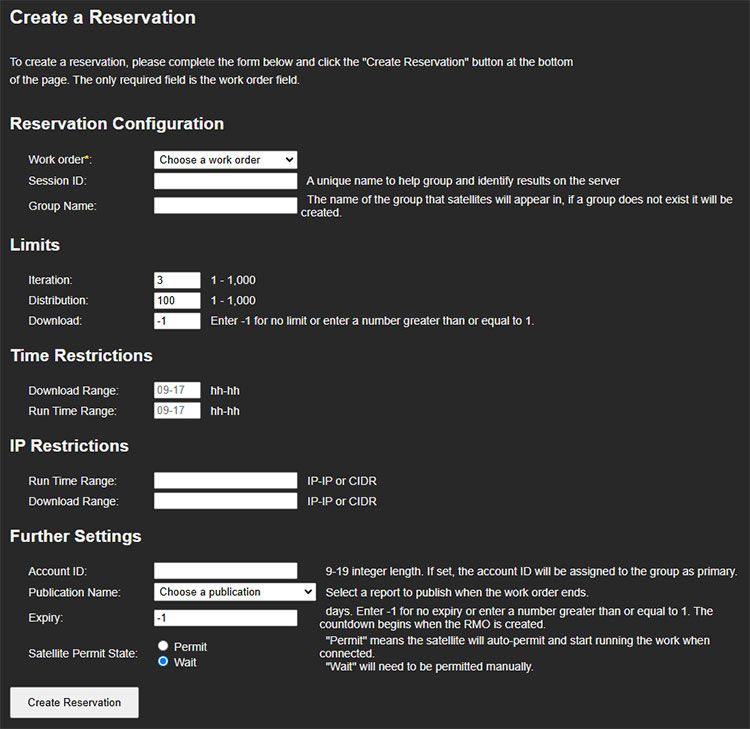
Managing Reservations
Existing reservations can be viewed by clicking
Use the search criteria to narrow down reservations. To view all reservations, enter an asterisk (*) in any box and click the search button.
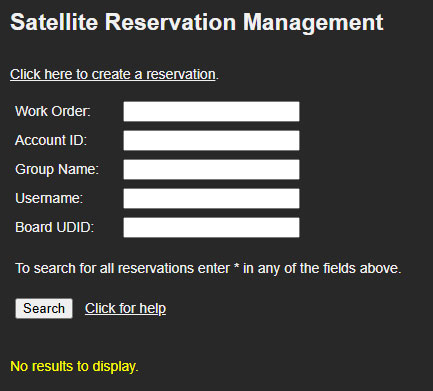
Each reservation in the list details the options chosen at creation along with running usage counts. The example below is split into two images representing one row in the reservation table.
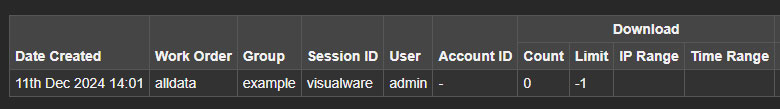
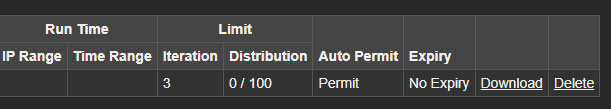
| Column | Description |
|---|---|
| Download Count | How many times the reservation has been downloaded. |
| Distribution | Number of recorded distributions. When greater than zero, the value becomes a clickable link showing iterations for each distribution. If any distribution reaches its iteration limit, the link turns red. |
Distribution
Each reservation includes a download link (visible in Fig 3b) unless the download limit has been reached. This link can be copied and shared with users, or the reservation can be downloaded and distributed via email or cloud drive.
Note: The download count only increases when the direct download link is used. Implement distribution limits if using other methods.
The download link contains two required parameters:
https://yourmcs.com/myspeed/dstl?a=workorder&k=1111111| Key | Description |
|---|---|
a |
Work order name. Must match the reservation's work order. |
k |
Reservation key. The download fails if either parameter is missing or mismatched. |
u |
Optional. Overrides the session ID at download time. Useful when distributing to many users who each need a unique identifier (e.g., u=miami). |
API for Reservation Creation
Reservations can be created without directly accessing MCS, allowing integration into other applications. Since creating a reservation requires sufficient privileges, an automatic login must be set in MCS for the application's IP.
The only required parameter is a work order name — everything else uses default values unless specified. For descriptions of each setting, refer to the creation table above.
| Field | Key | Example |
|---|---|---|
| Work Order | swo |
swo=voiptest (required) |
| Session ID | rsn |
rsn=newyork |
| Group Name | grp |
grp=datacenter |
| Iteration Limit | itl |
itl=3 |
| Distribution Limit | dtl |
dtl=10 |
| Download Limit | dll |
dll=1000 |
| Download Time Range | dti |
dti=09-17 |
| Run Time Range | rti |
rti=09-17 |
| IP Download Range | dir |
dir=3.4.5.6 |
| IP Run Range | rir |
rir=3.4.5.6 |
| Account ID | accid |
accid=123456789 |
| Publication Name | pun |
Currently unused. |
| Expiry | exp |
exp=14 |
| Permit State | sps |
sps=permit or sps=wait |
The target endpoint is /myspeed/admin/rmocreate. Full example:
https://your.mcs.com/myspeed/admin/rmocreate?swo=voiptest&rsn=sessionid&grp=nyc_groupOn success, the response contains the reservation key needed to distribute the reservation.

