Configuration
The permitted domains configuration options for MCS are shown in the image below.
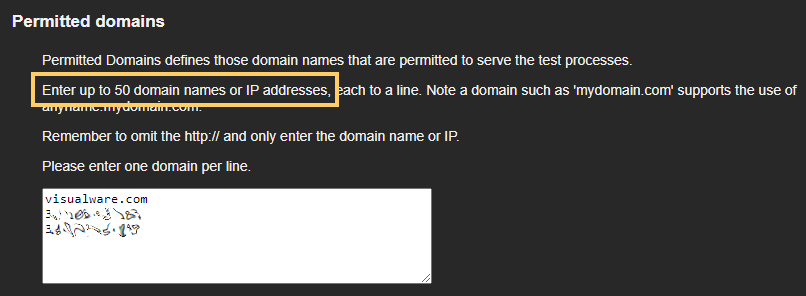
The number of allowed domains is indicated in the text above the input box. Enter one domain or IP per line. If the limit is exceeded, any entries beyond the limit will be ignored.
How It Works
Permitted domains protect against hijacking browser tests. For instance, if a valid test is hosted on voiptest.company.com and
company.com is in the permitted domains list, the test will run. However, if someone tries to copy the source and host it on voiptest.anothercompany.com, it will fail since anothercompany.com is not on the list.
Subdomains don't need to be listed separately. For example, if company.com is in the permitted list, tests on subdomains like voip.company.com and speed.company.com will work.
Note: Any changes to these settings will not be saved until you click the

