Finding Port Configuration
The ports required for testing to run successfully depend on the required tests. Each test has a different port requirement. These ports are defined, and changeable, in the MCS General Config section.
From the MCS main menu click on the
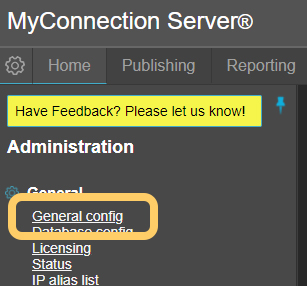
General Config
On the resulting page the ports will be listed under their individual test names.
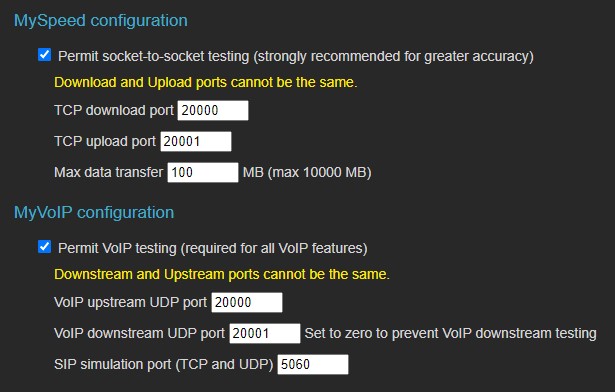
Firewall Ports
Default Ports
The default ports MCS uses for testing are as follows:
| Protocol | Port Range |
|---|---|
| TCP | 20000–20001 |
| UDP | 20000–20001 |
| TCP/UDP | 5060 |
| UDP | 8090 |

