Configuration
The firewall configuration options for MCS are shown in the image below.
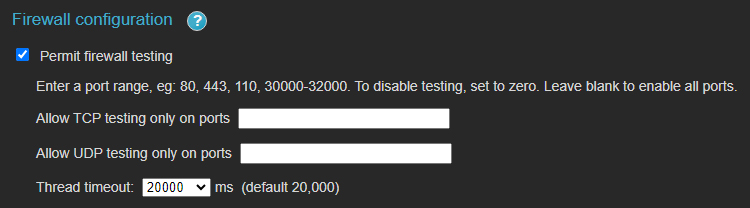
General config for Firewall test
Settings
| Setting | Description |
|---|---|
| Permit checkbox | To disable firewall testing entirely, uncheck this box. |
| Allow TCP testing only on ports | When configuring a firewall test the user picks what ports to test. To limit the TCP ports that can be tested, specify them here. |
| Allow UDP testing only on ports | When configuring a firewall test the user picks what ports to test. To limit the UDP ports that can be tested, specify them here. |
| Thread timeout | The maximum time allowed for a firewall test thread before it is terminated. |
Note: Any changes to these settings will not be saved until you click the

