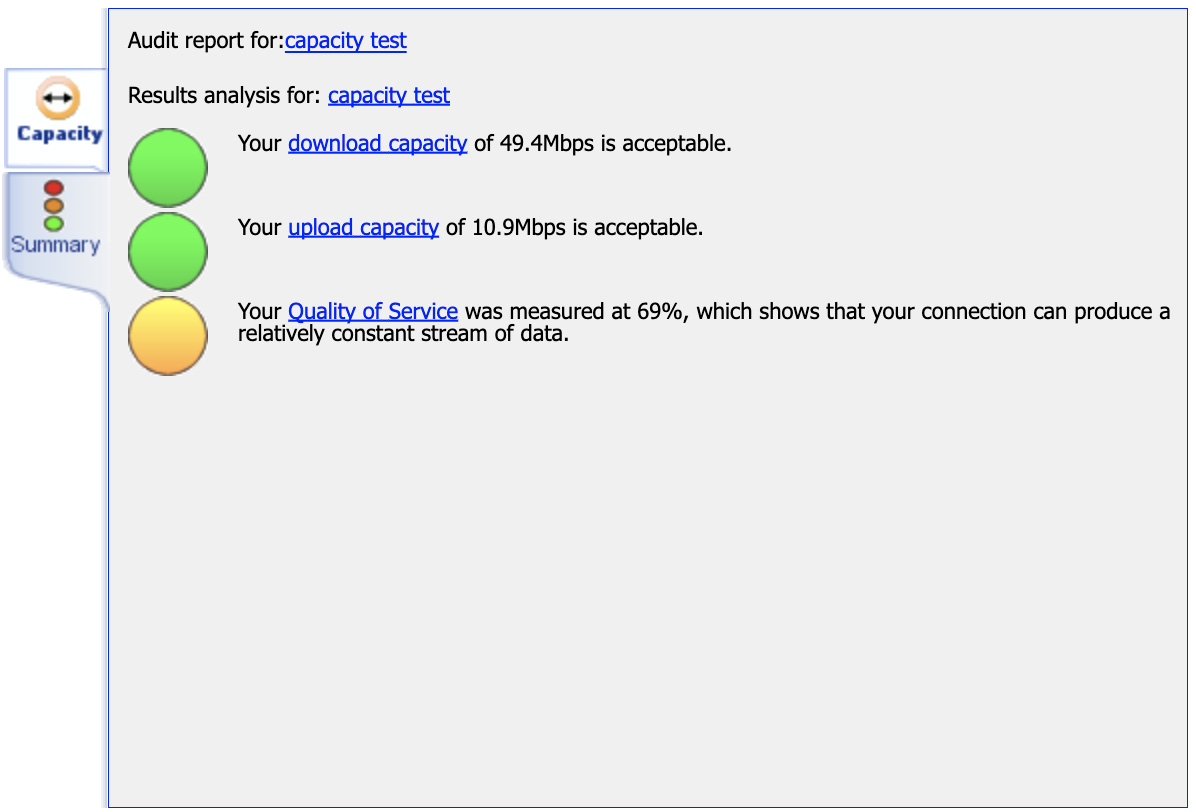Overview
The line capacity test measures the maximum capacity of a connection without the inherent overheads of TCP. The test is performed over a UDP connection and reports the maximum download and upload data transfer rates along with the packet-to-data ratios.
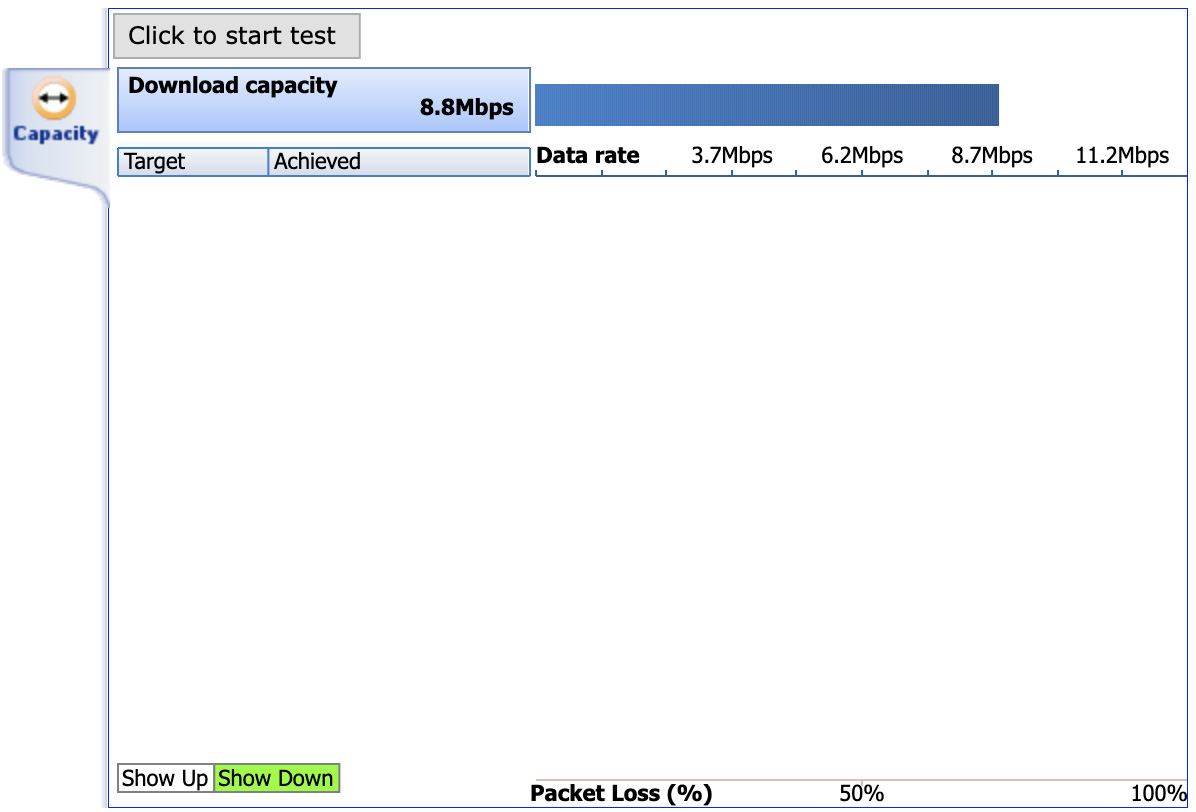
Completed Test
MyCapacity performs a UDP test for both download and upload bandwidth, reporting the maximum speeds for each direction. UDP packets are sent downstream and upstream, increasing speed until the optimum balance of least packet loss and highest Mbps is achieved.
The results show the maximum download and upload capacity and how MyCapacity arrived at each result through successive test iterations.
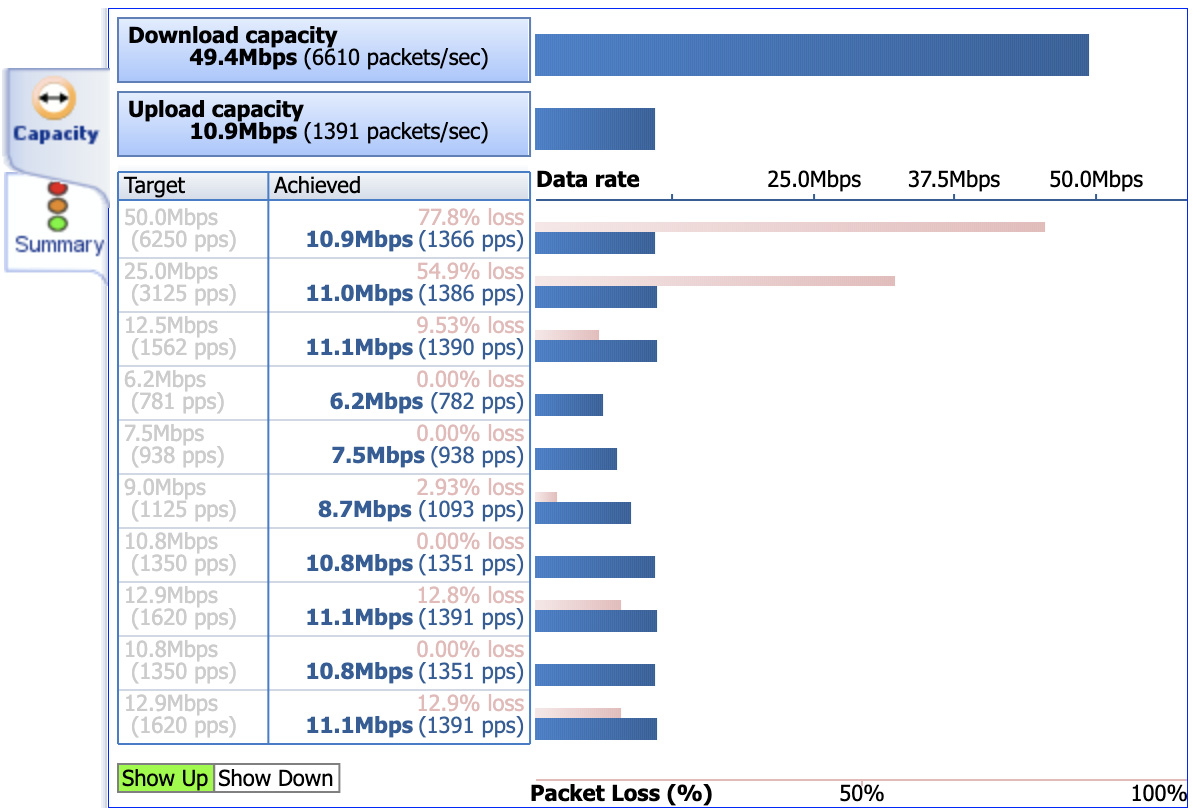
Summary Tab
The summary tab displays the main results in a simple, easy-to-understand format. Colored discs on the left quickly indicate whether each result was considered good or bad.