Configuration Options
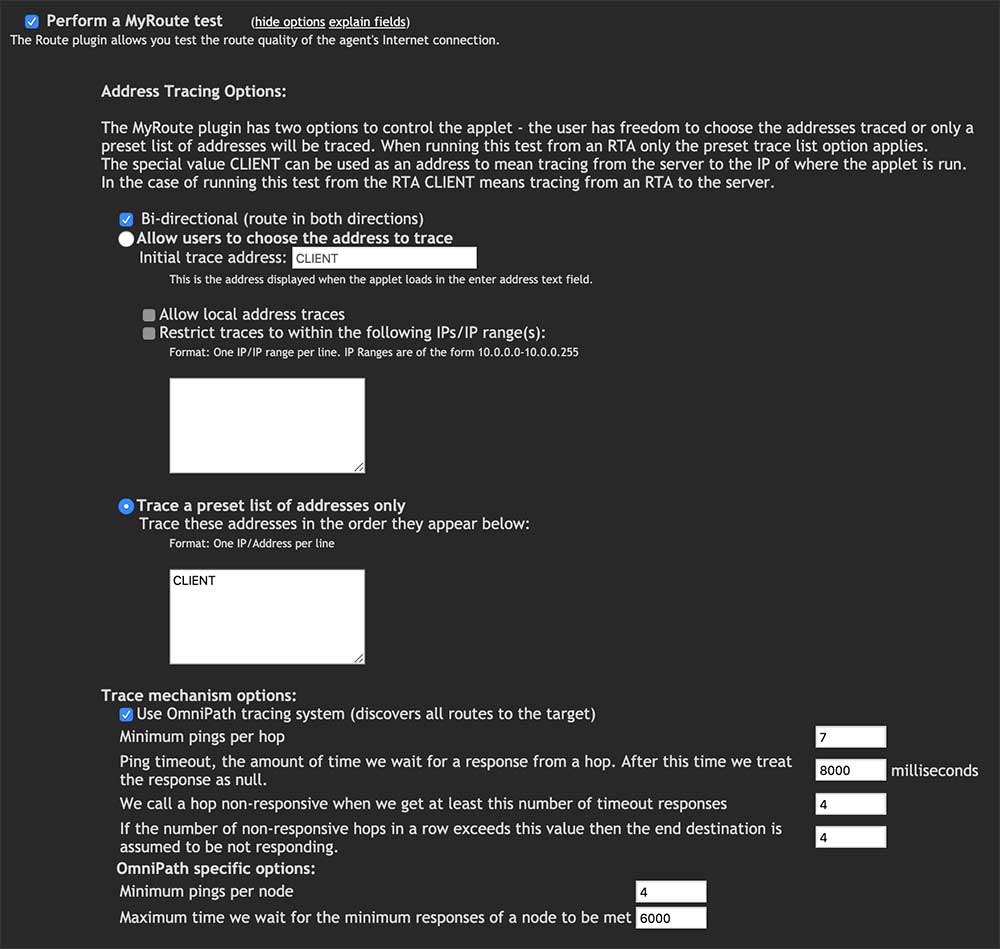
Fig 1. Route test configuration options
| Option | Description |
|---|---|
| Bi-directional | When checked, the route test runs from client to server and from server to client, giving a fuller picture of route performance in both directions. |
| Allow users to choose the address to trace | The user can enter an IP/domain to trace. IP restrictions can still be applied by checking |
| Trace a preset list of addresses only | Restricts tracing to preset addresses. The in-browser test will only trace the first item in the list, but satellites will trace the full list. |
| Trace mechanism options | Discontinued from MCS 11+ and will be removed/replaced. |

