Test To Drop-Down
The
By default this option is set to
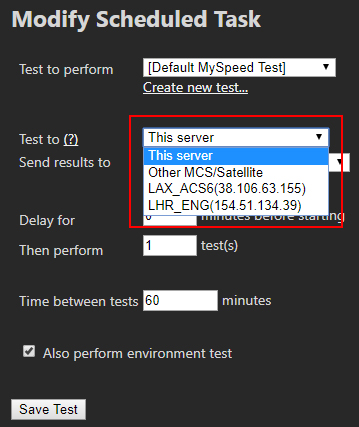
Server-Enabled Satellites
MCS automatically detects server-enabled satellites that are currently connected. These entries appear in the format Alias (Satellite IP).
In prior MCS versions it was necessary to choose
Note: The list may still show satellites that are no longer connected. Verify the chosen satellite is connected and permitted by checking the Satellite tab from the MCS main menu.
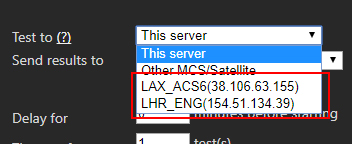
Other MCS/Satellite
To manually define another test destination, select
A URL/IP and RA Password for the other MCS or satellite is required. The default RA password is hello. This can be changed in Security Settings.
Note: When specifying a satellite, it must have server capability enabled.


