Adding Port Tests
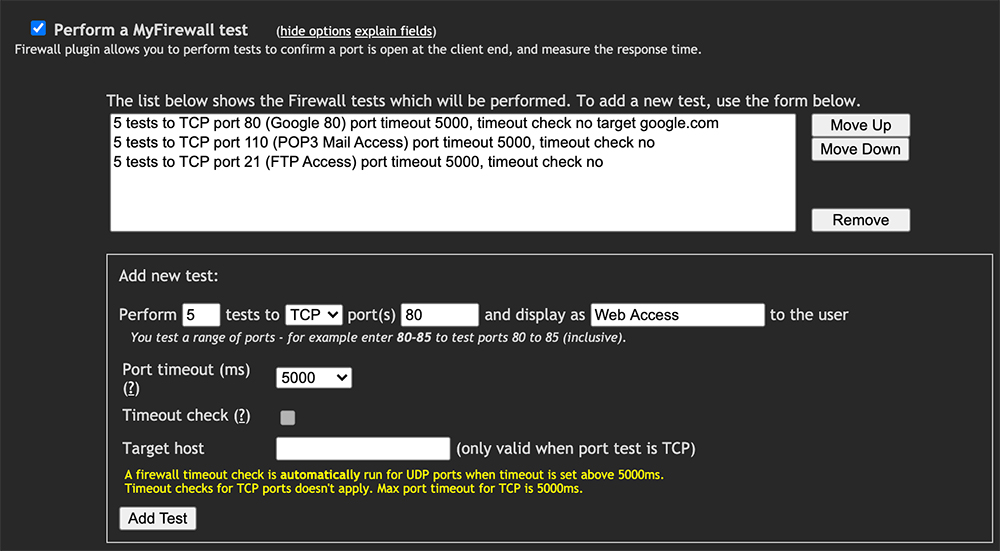
The initial list of ports are standard examples and can be removed by selecting one and clicking the
| Option | Description |
|---|---|
| Perform | Number of tests to perform. Define more than one for UDP port tests, as dropped packets are not recovered. |
| Protocol | Select TCP or UDP. If testing a UDP port already in use by another application on the MCS platform, the test will likely fail because the application may not return a response. |
| Ports | Port number or range. A large range with a high perform count can result in a lengthy test, especially if ports time out. |
| Display Name | Label shown in the client interface and database reports. |
| Port Timeout | Values 5000 ms and below set the maximum wait time before reporting as blocked. Lower values improve runtime but may cause false results. Values 10000 ms and above enable the timeout check. |
| Timeout Check | Automatically set for timeout values of 10000 ms and above. Ensures open ports stay open for the selected time; ports that close too soon are reported as blocked. |
| Target | To test a server other than MCS, enter its address. For UDP targets, you must also specify a send string and receive string so MCS can confirm the port has responded. |
Click
Adding Port Tests in Bulk
Available in MCS version 11.3g and later. When a large number of ports must be tested and cannot be defined as a continuous range, the
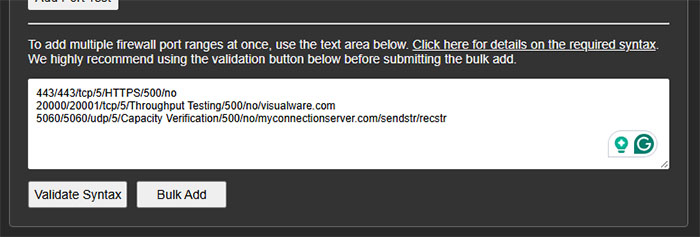
Each port definition is entered on a separate line. Parameters are separated by a forward slash (/).
| # | Parameter | Description | Validation | Example |
|---|---|---|---|---|
| 1 | Low Port | Lowest port number in the range. | 1–65535 | 80 |
| 2 | High Port | Highest port number in the range. | 1–65535 | 81 |
| 3 | Protocol | Communication protocol. | tcp or udp |
udp |
| 4 | Tests | Number of test attempts. | 1–30 | 5 |
| 5 | Label | Descriptive label for the port test. | Max 100 characters | SFTP |
| 6 | Timeout | Max wait time (ms) before reporting blocked. | 500–120000 (TCP max: 5000) | 500 |
| 7 | Timeout Check | Whether open ports must remain open for the duration. | yes or no |
no |
| 8* | Target | Destination IP or domain. | Valid IP or domain | visualware.com |
| 9* | Send String | Data sent to destination (UDP with target only). | Required for UDP targets | send |
| 10* | Receive String | Expected response (UDP with target only). | Required for UDP targets | receive |
Note: Parameters 8–10 (Target, Send String, Receive String) are optional. Omit them from the definition if not required.
Example syntax:
443/443/tcp/5/HTTPS/500/no
20000/20001/tcp/5/Throughput Testing/500/no/visualware.com
5060/5060/udp/5/Capacity Verification/500/no/myconnectionserver.com/sendstr/recstrUse

