Configuration
The server IP and port options for MCS are shown in the image below.
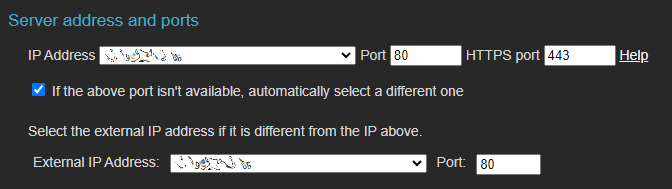
IP Address
Upon installation, MCS will automatically detect and list both private and public IP addresses available on the server in the
HTTP & HTTPS Ports
HTTP access is required for MCS even when HTTPS is enabled. The security best practices section explains the reasons and provides a tutorial for enabling HTTPS for MCS.
The HTTPS port input field will be greyed out if MCS does not detect an HTTPS certificate.
External IP Address
The external IP address setting is primarily used for Quality AP access. Its secondary purpose is to set the MCS host when downloading Network Connection Satellites (NCSs). The satellite needs to communicate with MCS, and this is the address it will use.
Note: Any changes to these settings will not be saved until you click the

