Overview
Since version 11.3a, MCS has supported two-factor authentication (2FA) via email. 2FA adds an extra layer of security to verify that users attempting to access an account are who they claim to be.
Step 1: Configure Email Settings
The option to enable 2FA is disabled until email settings have been specified — MCS needs a valid email server to send OTP codes.
Email settings are found at the bottom of the General Configuration page, accessible via the
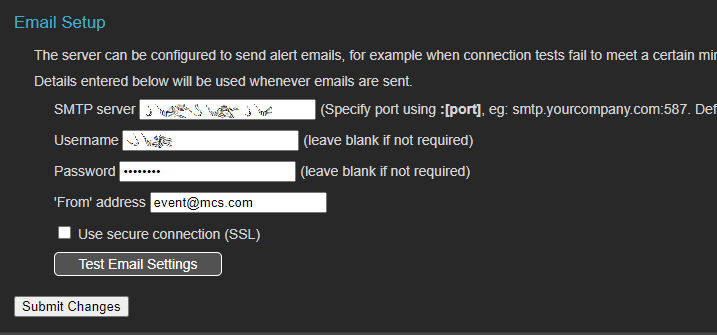
Be sure to test the email settings and then submit the changes.
Step 2: Enable 2FA
At the top of the Security Settings page, there is an option to enable 2FA. Once email settings have been configured, the checkbox becomes active.
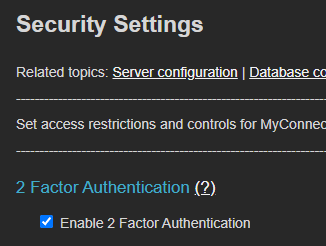
Once checked, scroll to the bottom of the page to save the changes.
2FA Behavior
When a user next logs on, they will be prompted to authenticate. An email containing an OTP code is sent to the email address set for that user. If the user does not have an email address specified, they will be prompted to add one before completing the login.
Workstations are remembered for 30 days. 2FA is required again once this period elapses. Logging in from a different computer also triggers a new 2FA prompt.

