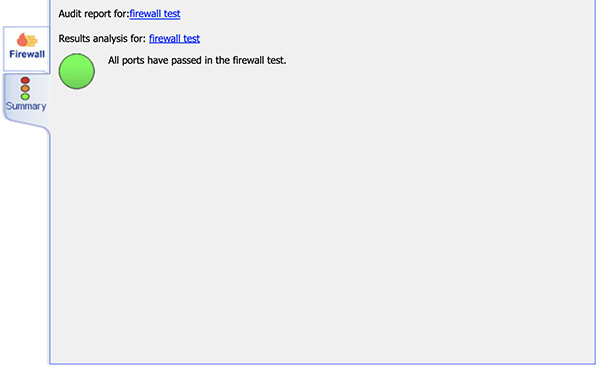How the Test Works
TCP Ports
The firewall test evaluates the accessibility of a port on the server. If the port has a listening application and is approved by TCP at the destination, the client's open request will successfully bind to the port. If no application is listening, MCS automatically listens on the requested port just before the test uses it.
During a connection request, the client originates from a random high-numbered port (usually above 16,000). The server's response validates the open port — no data is required to confirm the connection. If the connection is declined by the destination, the port is reported as blocked.
UDP Ports
Since UDP cannot establish a connection like TCP, the test sends and receives data packets to verify port availability. The client sends the configured number of packets to the destination, and the return of any one packet confirms the port is open.
If no application is listening, MCS automatically listens on the requested port and returns arriving packets. As UDP packets are loss-tolerant, it is advisable to configure the test for five or more packets so lost packets are less likely to cause a false negative.
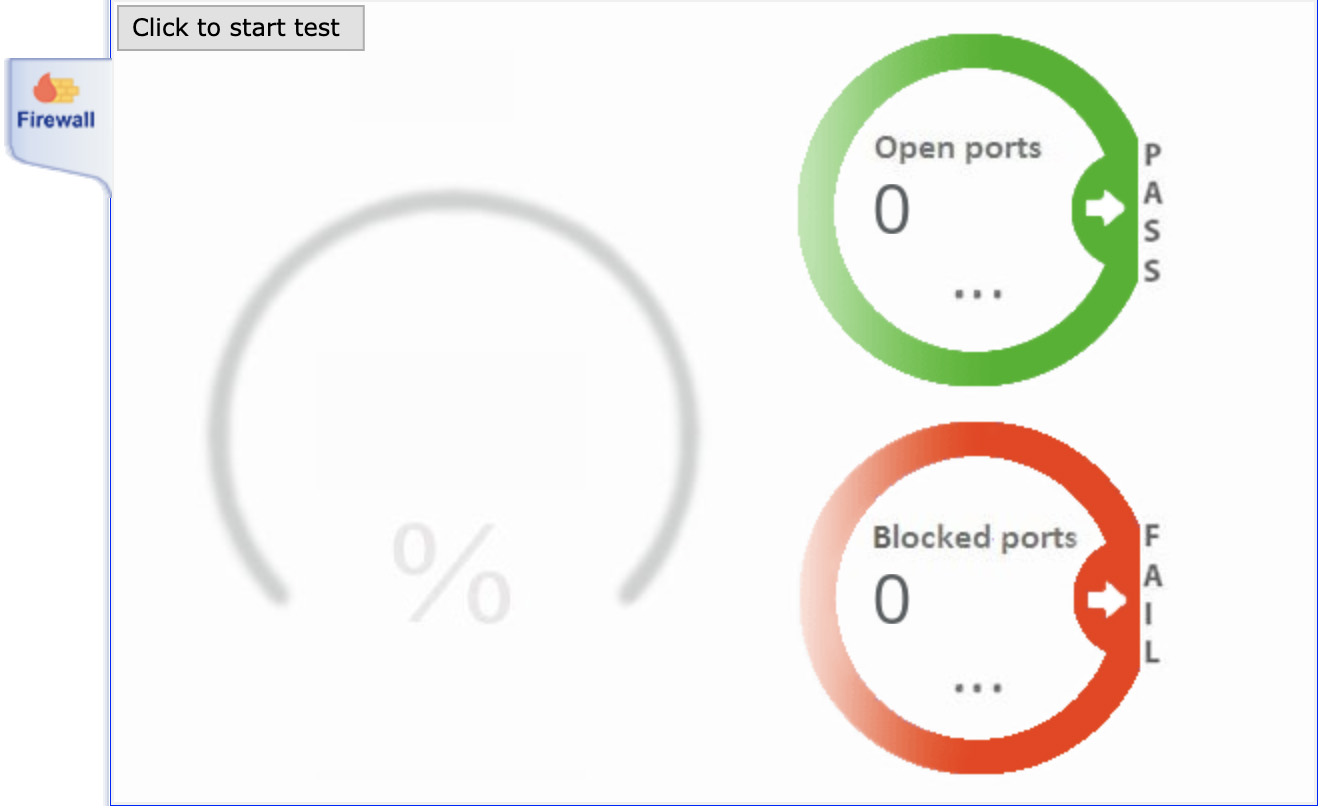
Completed Test
Once complete, the interface shows how many ports were found to be open and how many were blocked.
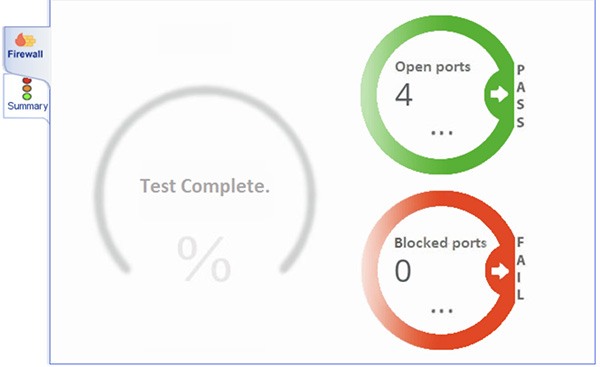
Summary Tab
The summary tab gives an overview of the test results — a count of how many ports passed or failed the test.