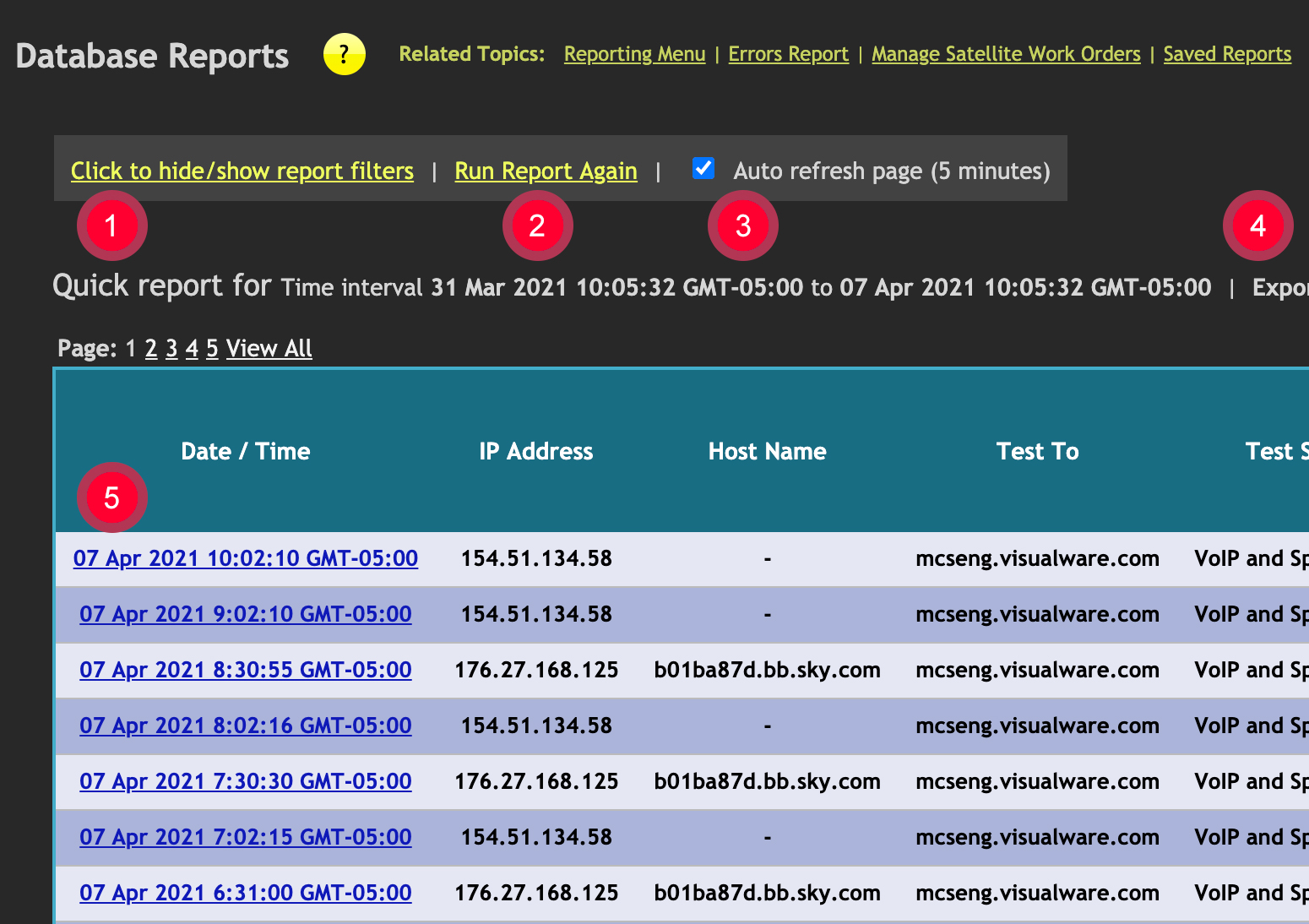Database Reporting
The reporting tab in MCS contains all the data from all the test types. If a test was performed this is where the results will be.
Some key areas of the page are indicated below.
- Filters :: There are lots of ways to filter the results that appear on this page, from timeframe to result thresholds. Click the link to reveal the filters to choose from.
- Run report again :: A shortcut link to simply run the same report again. This saves having to geenrate the report fromm the filters section just to run the same report.
- Auto refresh :: When checked the report will auto-run every 5 minutes, ensuring that anyone looking at the screen will always have the latest information
- Export :: An easy way to export the results to text or excel for further analysis.
- Date/Time :: The date/time stamp for each test links to a detailed report that gives more anaylsis points.