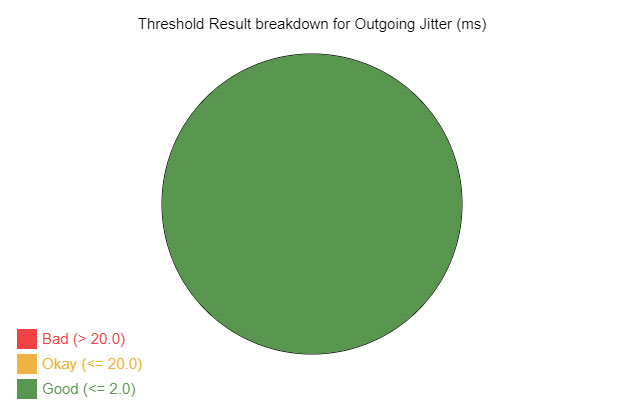❯
❯
❯
PPF Threshold Pie Widget
Overview
The threshold pie widget gives a quick indication of the spread of results for a specific metric. For example, if there were 1,000 results for VoIP Jitter over a time period, the pie chart would show how many were good, bad, and okay — something that may be hidden in a standard average.
Threshold Pie example
Full Example
Only options marked as required must be defined — all others use sensible defaults.
var ppf_widgets = {
example_pie: {
data: 'voip',
datadepend: [],
ele: 'pie',
type: 10,
height: 400,
width: 600,
cvsmarg: 50,
fontsize: 15,
fonttype: "Arial",
titlecol: "#000000",
titlealign: "center",
metrics: ['voip.jitter'],
title: "Threshold Result breakdown for Outgoing Jitter (ms)",
piecol: ['#58964e', '#eeb342', '#ee4242'],
legendtxt: ['Good', 'Okay', 'Bad'],
depend: [[]]
}
}
Required Keys
Key
Description
eleRequired. HTML element ID where the pie chart should render. Example: ele: 'pie'
dataRequired. The data set name to use. Example: data: 'voip'
typeRequired. Must be 10 for a threshold pie widget.
metricsRequired. The metric to evaluate. Example: metrics: ['voip.jitter']
datadependIf the widget depends on a certain data type, define as an array. Common types: voip, act (Quality), route, capacity.
Display Options
Canvas & Dimensions
Key
Description
Example
widthCanvas width in pixels.
600
heightCanvas height in pixels.
400
cvsmargMargin around the pie chart in pixels.
50
Title & Text
Key
Description
Example
titleTitle text displayed on the chart.
"Threshold Result breakdown..."
titlecolTitle text color.
"#000000"
titlealignTitle alignment: left, center, or right.
"center"
fontsizeFont size for canvas text in pixels.
15
fonttypeFont family for canvas text.
"Arial"
Colors & Legend
Key
Description
Example
piecolThree colors for good, okay, and bad results. Also used for the legend.
['#58964e', '#eeb342', '#ee4242']
legendtxtLegend labels for each segment.
['Good', 'Okay', 'Bad']
dependWidget dependencies. See dependency information .
[[]]