Tilde Definitions for a Publication
Tildes present in a PPF or HTML file are automatically detected when creating a publication and displayed so the user can set or override a value for that specific publication.
Note: Tilde values set for a publication are only used for that publication.
When a report or PPF file is chosen from its respective drop-down menu, it is scanned for tildes. These tildes appear just below the menus:
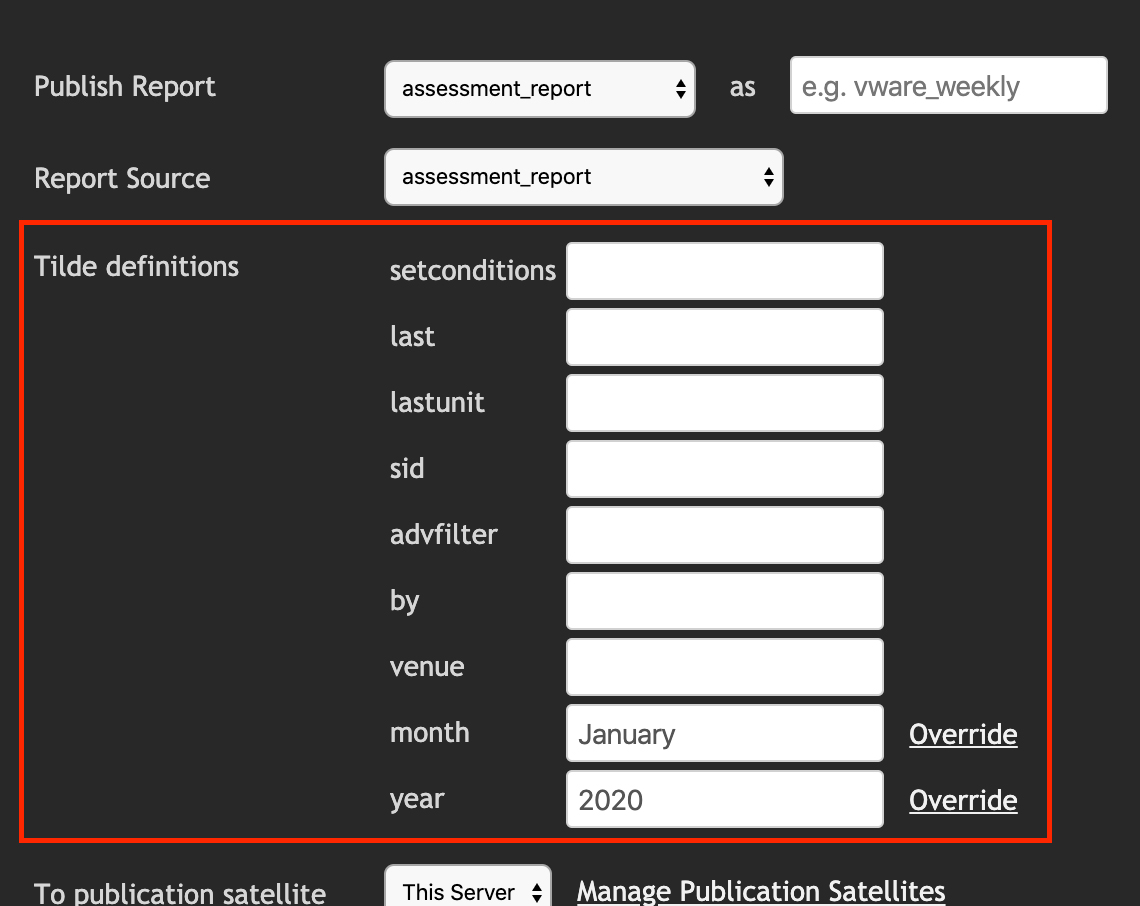
The ~setconditions~ tilde is a special case. This can be left blank without affecting the report.
Setting and Overriding Values
Any tilde without a value will appear in the report as plain text, so it is important to define them if they do not have default values. Remember, default values can be set in General Config.
Tildes that already have a value do not need to be specified again. However, they can be overridden with a new value that only takes effect for the publication being created — any other report using that tilde will keep its default value. To override a tilde, click the override link to enable the text field, then enter a new value.

